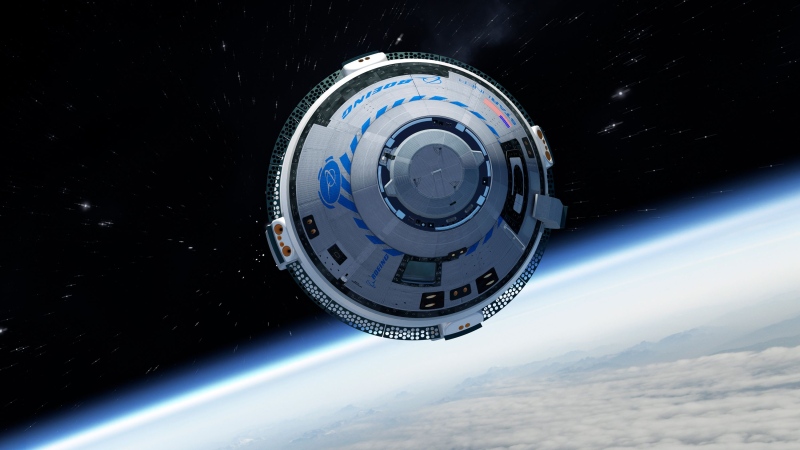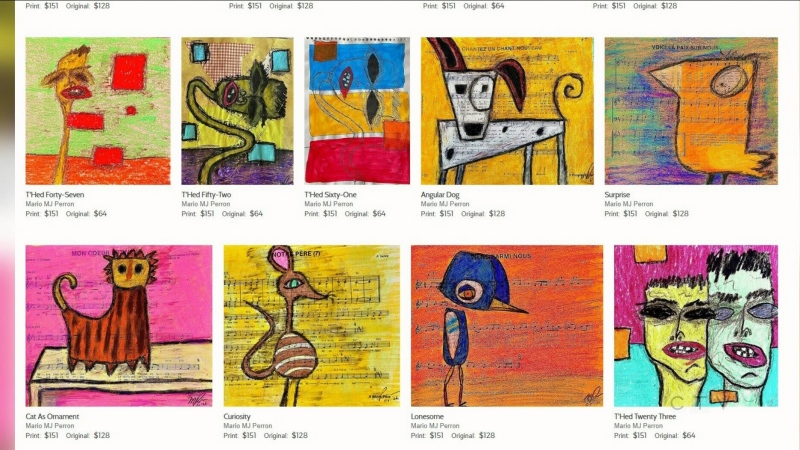When it comes to buying a new computer, the question now isn't whether it should be a Mac or PC. There's a third option: a Chrome computer.
So-called Chromebooks and Chromeboxes are simple, lightweight computers that run Google's Chrome operating system. In essence, it's the company's Chrome web browser as a whole computer ecosystem.
I've had a chance to try out two Chrome-based devices: Toshiba's Chromebook and the Chromebox from Asus.
The Toshiba laptop costs $349.99 while the barebones Asus goes for about $199.
With both devices, there isn't a lot of on-board storage space because the idea is that the bulk of your stuff -- from music to pictures to documents -- is stored in the cloud.
One downside to this is that you'll need an active Internet connection to access and make changes to these files.
But on the other hand, your stuff is accessible no matter where you go, and it’s always backed up. (No more nightmares of dead portable hard drives).
With both the Chromebook and Chromebox, boot-up is virtually instant, like using a tablet or turning on a light switch. The same goes for putting these devices to sleep.
So, think you're able to live almost completely in the cloud, where almost everything is done through the Google Chrome web browser (and available Chrome apps)?
Whether you’re considering the Toshiba Chromebook or the Asus Chromebox, both devices offer an affordable way to get online and complete basic tasks for not a whole lot of money. But if you need to run Mac or Windows-specific applications, then skim over these two devices.
Toshiba Chromebook:
The laptop feels like a poor man's MacBook Air. Painted silver, it's plasticky and much more inexpensive, because you're pretty much just getting a keyboard and a screen with a few chips in between.
A 1.4 Ghz Intel Celeron processor powers this guy, coupled with 2GB of DDR RAM and 16 GB of on-board storage in the form of a solid state drive (SSD).
The 13.3-inch LED screen does an average job of displaying content. There's no blurriness or lack of vibrancy, although it’s not a memorable screen.
But there is an HDMI port so you can easily plug this into a dedicated monitor or a big-screen TV to watch videos or enjoy more screen real estate.
This Chromebook also has an SD card slot for importing pictures and other types of files. Two USB 3.0 ports provide for more off-board storage.
Generally, the Toshiba was quick and nimble whether you're watching a TV show or writing emails. Battery life is quite good too -- it lasted for almost five days of pre- and post-work surfing.
Asus Chromebox:
About the size of two slices of toast, this device is more of a replacement for your desktop than it is a portable computer. Just like the Toshiba Chromebook, it has only a 1.4 Ghz processor and 2 GB of RAM along with 16 GB of on-board storage.
But it makes up for it with a heaping of plugs to keep you connected: four USB 3.0 ports, HDMI, DisplayPort (4K video, anyone?) Ethernet, SD card reader, microphone/headphones, etc.
While the Chromebox doesn’t ship with a screen, keyboard and mouse, the latter two are fairly affordable accessories you can pick up or reuse from a previous computer.
The enthusiast community is also finding creative ways to use this computer without actually running Google’s operating system, such as with XBMC, for example.
The model I tested initially crashed and would be in a reboot loop when I would log in with my Google account, but worked fine when using a different account. Performing a factory reset eventually solved my problem, which seemed to be a disappointment for a computer system that’s traditionally as easy to set up as it is to lace up Velcro shoes.