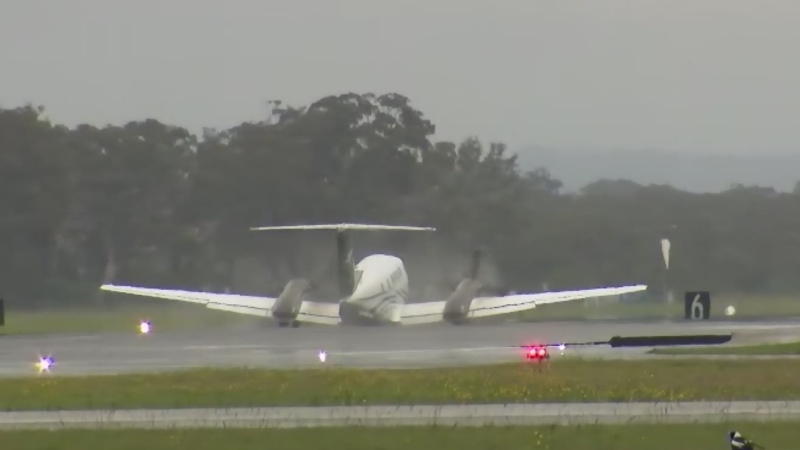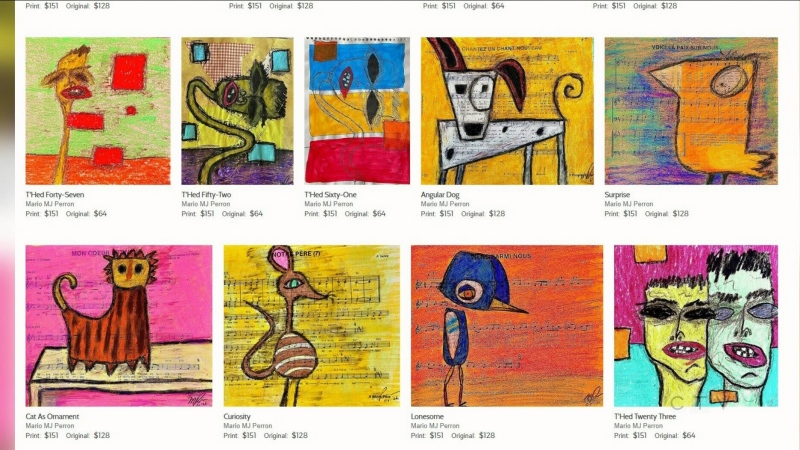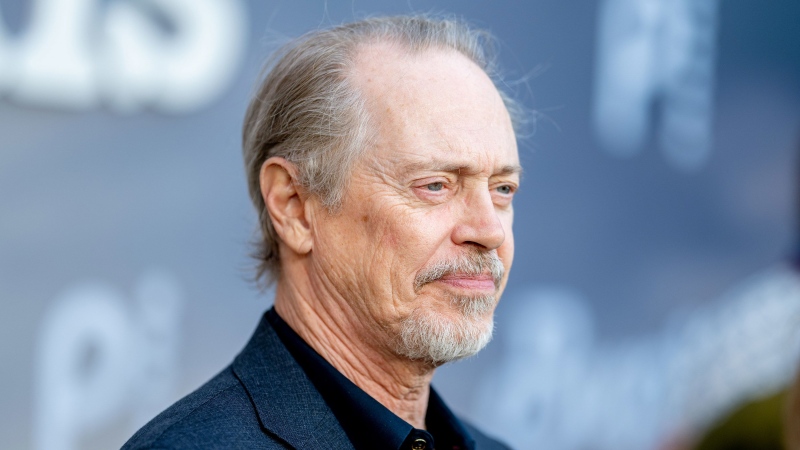If you just got a tablet, such as an iPad 2 or a Samsung Galaxy Tab 10.1, you'll want to load it up with the best apps to get the most out of your hardware.
With so many free and paid apps available, it can be overwhelming. So to help, here's a list to help you get started.
If I could only get one app on my tablet, this would be it. Flipboard takes content feeds from various websites and produces beautiful, tablet-friendly magazine-like pages that are easy to browse and read.
Search by topic and then select the sources you'd like to read. After you've picked out some content, discover how easy this app is to use.
Swipe from page to page as you scan headlines, tapping boxes with an interesting headline or photo to see more.
Want to share an article? Share tools are easily built-in, designed to seamlessly send links to Twitter or email.
If you're on Android, Pulse is an alternative, though not as pretty.
iOS, Free.
Mint
Using the average online banking website is like surfing the Internet in 1995 compared to using Mint for tracking your finances.
The app gives you access to your bank accounts and reveals your financial situation with easy-to-understand visuals. Mint intelligently groups spending by category (health, auto, food, clothing, etc.) and helps you understand where your money is going. Pie charts illustrate areas of spending while colour-coded bars can hint at heavy spending (red=excess expenditures, green=light spending).
After all that holiday shopping, you might forget some of the purchases showing up on your Visa bill. Mint can help map specific stores and remind you exactly where Santa shopped.
iOS, Free.
Zinio
If you do actually want to read a magazine on your tablet rather than text made to look pretty (Flipboard) this is the best app for the job.
Zinio bills itself as "The World's Largest Newsstand," and it's easy to see why. I can buy my favourite car magazine from the U.K., a soccer magazine from Spain and a health magazine from the U.S., all through the app.
Some magazines even include added-value features, such as pictures that come to life as videos.
iOS, Android. Free app, magazine costs vary.
Gmail
Using a tablet's native email app is like using a horse-drawn carriage to get around town, compared to the Gmail app.
If you don't have an account with Google's email service Gmail, do that now. And then get the app.
It has a dual-pane navigation system so a list of emails appear on the left while select emails appear in a larger box on the right. Users can select multiple messages from the left navigation pane, or individually move/star/delete emails, among many of the other Gmail-rich features available through this app
iOS, Android. Free.
CTV News: iPad Edition
Get all the great news you're used to from CTV on your iPad. Ok, maybe I'm being a little biased here, but this is actually my favourite news app for my tablet.
Users can customize the different news sections, so Sci-Tech can be at the top of your app followed by Health. Find an article you like? Share it on Facebook or Twitter.
When you're not using the app, breaking news will be sent your way using push notifications so you're always in the know.
Users can also watch videos and participate in our popular weekly quizzes.
iOS, Free.
Maurice Cacho is a producer for CTVNews.ca and contributor for App Central. He spends more time with his smartphone and tablet than with his girlfriend. Follow him on Twitter: @morningmoe