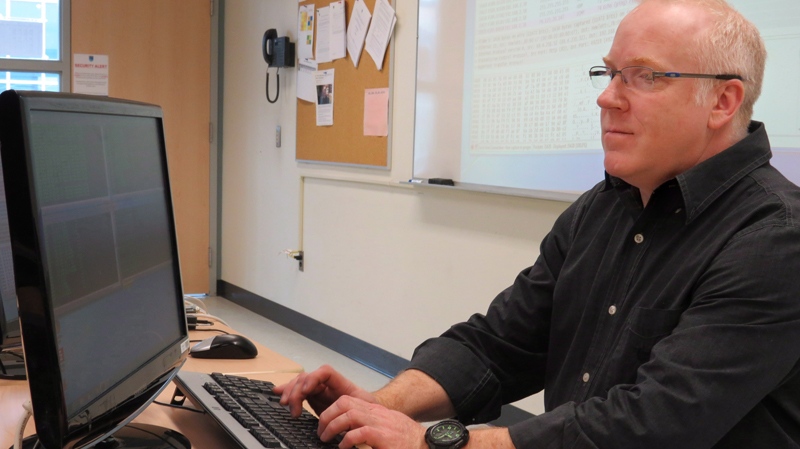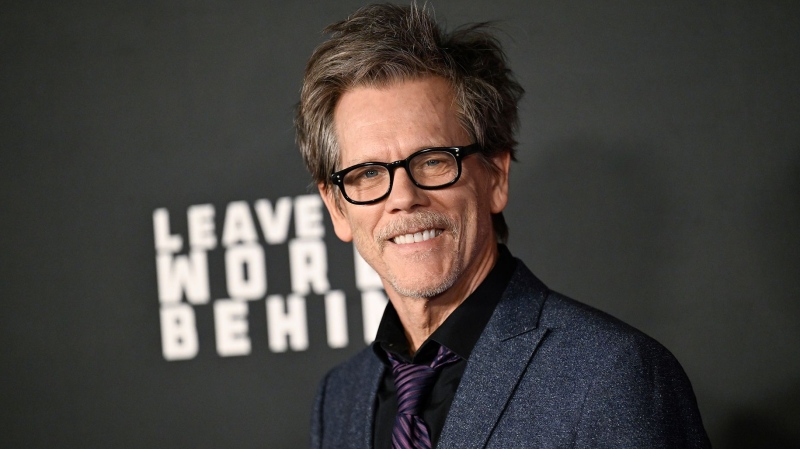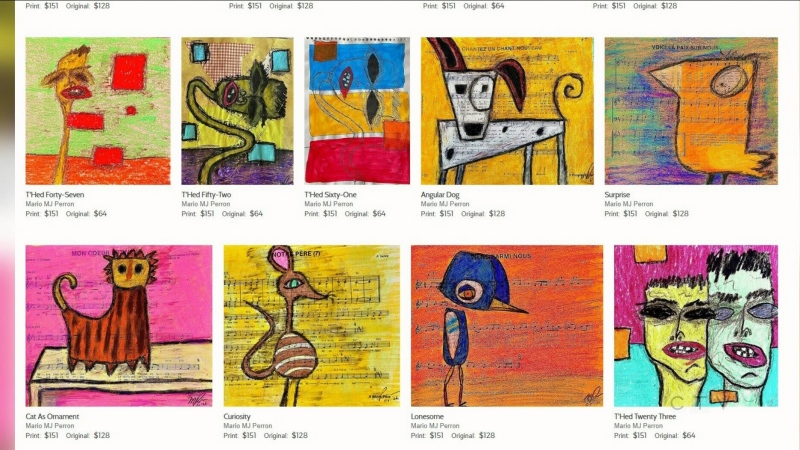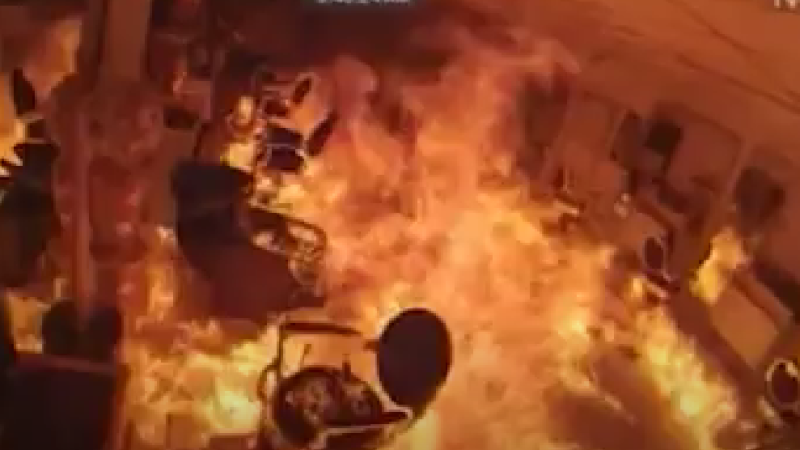EDMONTON -- John Zabiuk teaches students at the Northern Alberta Institute of Technology how to protect computer systems by approaching them from a hacker's viewpoint. Here are his tips for preventing hacking:
-- Use strong passwords. A strong password contains upper and lower case letters, numbers, special characters, and is at least seven characters long.
-- A good way to come up with a long password that is strong but easy to remember is to use a complete sentence. Using "This is 1st my Password" is much stronger than "P@55w0rd" and is easier to remember.
-- Use a different password for every different service that you use. If you have difficulty remembering them all, use a password manager to keep track.
-- Most malware is spread by email attachments or links. These links typically take you to a destination that is very different from what it says it is. For instance, the text in your email may say www.paypal.com but attackers can change the hyperlink behind the text to take you to their website instead.
-- Malicious email often appears to come from someone you know. This happens when the computer of a person you know is compromised or hacked. The attacker uses that person's email address and contact list to spread the malicious email.
-- Never use money wire transfers when buying something online. This form of payment is often used by scammers as there is no need for identification to receive the payment. Always use a legitimate payment proxy service such as PayPal.
-- Be careful when using public WiFi. It is almost trivial for attackers to eavesdrop on your browsing sessions and you will never know. There are computer programs designed to listen to all the traffic on a network looking for username and password combinations and the site they are used for.
-- Keep your computer up to date with the latest patches and updates. New updates and patches are typically developed in response to flaws found in operating systems or other programs.