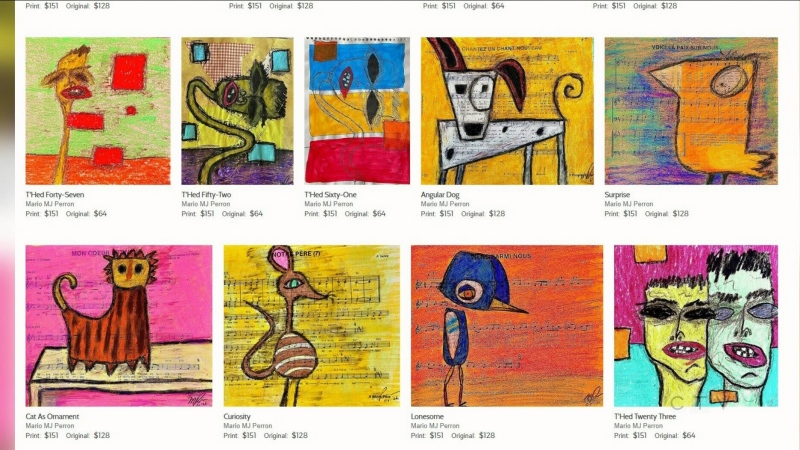In this connected mobile world, most people’s laptops are collecting dust while their fingerprints smudge up their tablets from constant use.
But not everyone is throwing in the towel on their laptops. While powerful Android tablets and iPads are almost as capable as their Windows (and Mac) counterparts, some people still need to get stuff done with programs that only run on Windows.
The Asus Transformer Book Trio is one such device that bridges the gap between mobile tablets and traditional laptops.
You see, it’s actually three devices in one. It opens up like a laptop and can run Windows 8.1.
But, you can also use the mouse and keyboard like a laptop with the Android operating system that’s built into the screen -- the screen which is detachable (and can function as a standalone tablet).
Essentially, this is the crossover vehicle of laptops, or the Swiss Army knife of tablets. But is the Trio a jack of all trades and a master of none? Nope.
From a technical perspective, the Trio ticks the boxes.
Both “devices” share an 11.6-inch HD touchscreen that appears to be one of the most vibrant I’ve used with a laptop.
The tablet has a dual-core 1.6-Ghz Intel Atom processor that performed much faster than I had expected, while the laptop features a powerful Core i7 4500U processor.

You’ll get 2 GB of tablet RAM with the tablet in Android mode and 4 GB of RAM from the base laptop when running Windows. An array of ports from USB 3.0 to micro HDMI will keep you well-connected.
As a daily device, the Trio makes total sense. Although the pre-production unit I tried out had a few early niggles, the tabtop (my new name for this segment) fit into everyday life.
Editing photos with Adobe Lightroom, the Trio tore through batch processing tasks with ease. There’s plenty of power for other demanding tasks.
But then I began running the tabtop with Android more than with Windows for everyday tasks such as email, surfing and social networking. Using a normal keyboard with a tablet really kicks ass, especially when you want to write long emails or documents.
Then, when it’s time to kick back on the sofa with just the tablet and no keyboard, simply detach the screen and the device runs like any other Android tablet. It’s quite seamless.
The tablet was a tad heavier than most I’ve used, and it would be neat to use the tablet in Windows mode too (not just docked in the keyboard).
Otherwise, the Asus Transformer Book Trio is a good device to bridge people’s digital worlds between tablets and laptops.
Update - March 17, 2014: I've had a chance to use the Trio with a proper battery pack. I'll admit this three-in-one gadget could easily slip into my life as an everyday replacement for both my laptop and tablet. After using it a little more, it seems a tad heavy - but it is a tablet and laptop in one.