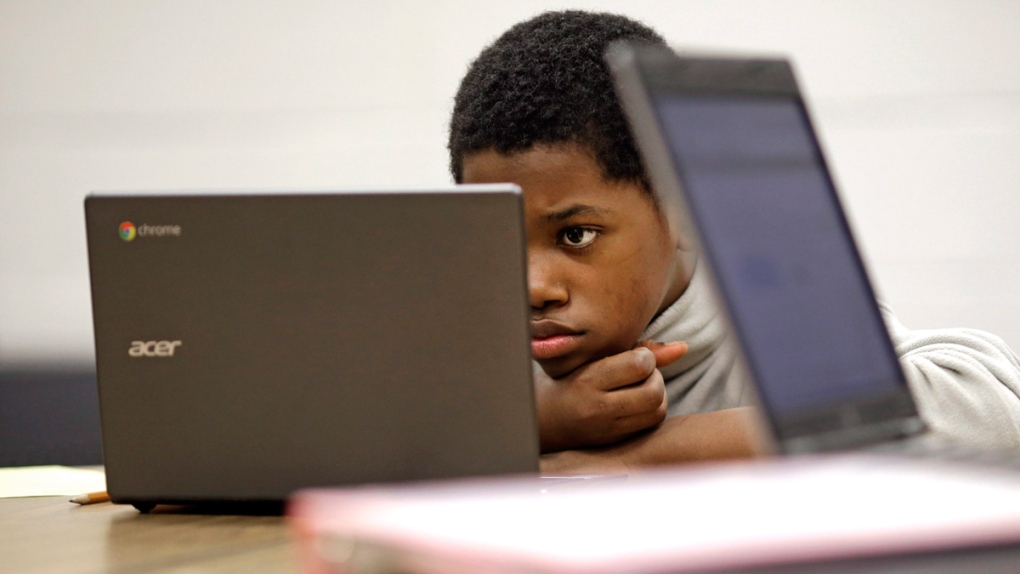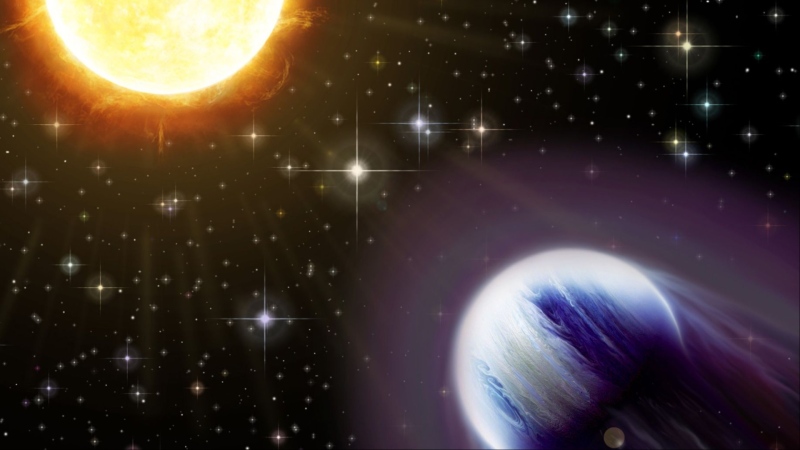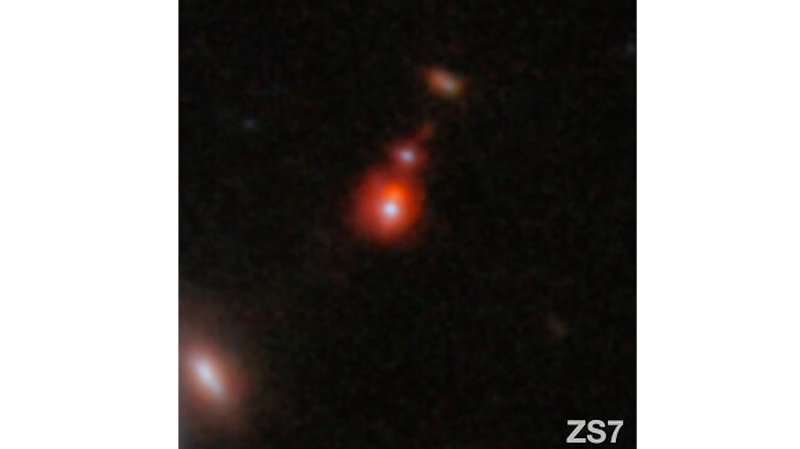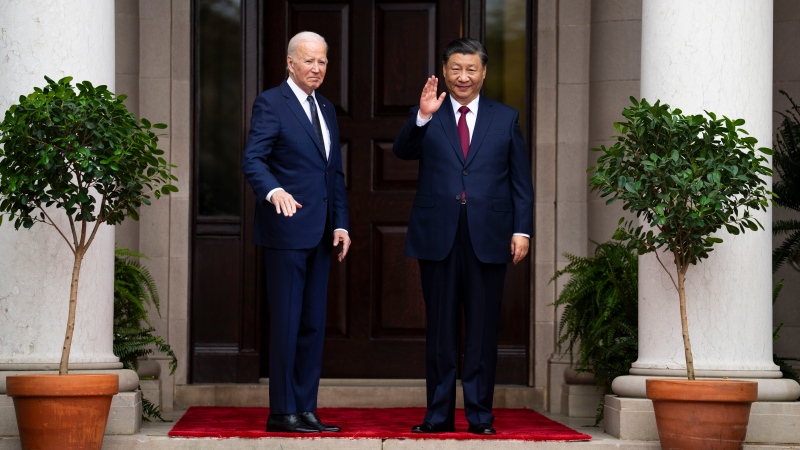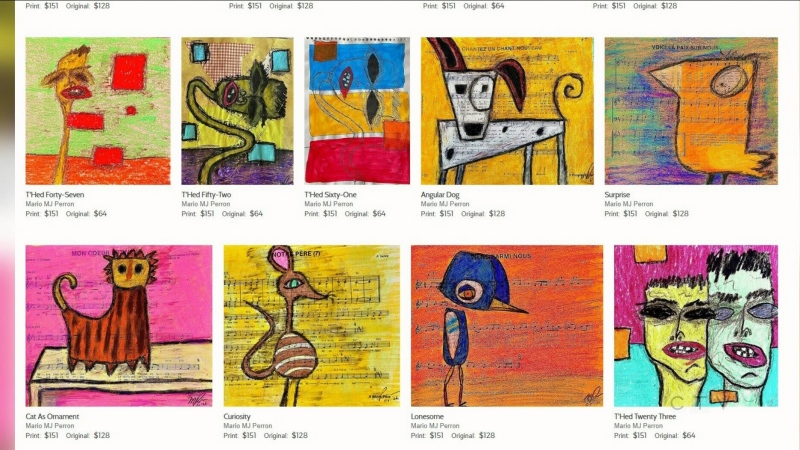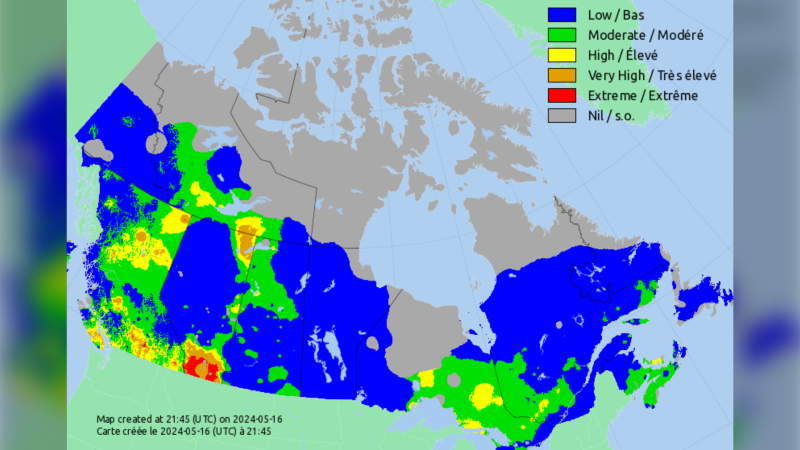There are a variety of ways parents can try to protect children from the dangers that lurk online, here's a look at 8 of the most low-tech:
1. Learn the device settings available to you. "You may not need to buy software in the first place. Computers, laptops and mobile device settings come with some parental features available. They are fairly basic but, for most parents, that should be enough," says technology expert Carmi Levy. It does require fairly vigilant monitoring and won't work if a device does not have separate logins for different users. "So you have to understand who is using each device, how it's shared and how the accounts are set up."
2. Scan for unsecured wireless access points near your home. It won't matter how locked down your network is to porn and violence if you child can leech off a neighbour's unsecured Wi-Fi connection. Walk around your house and repeatedly scan with your phone or laptop, spending extra time in your child's bedroom. If you find an unsecured signal, ask your neighbour to password-protect their connection. They should be doing that anyway.
3. Model good behaviour. You want to raise kids who have a healthy online life. Show them what that is. If you can't put your phone down for dinner or you sit with your laptop morning, noon and night, your words about excessive use will ring hollow with your kids.
"Technology that will cut the internet off at a certain time is valuable but it's not as valuable as leaving a phone charging in the kitchen at bedtime or not using a device at dinner time or having a day outing where phones are left at home," said Matthew Johnson, director of education for MediaSmarts. "Parents should model the behaviour they want in their children."
4. Set clear ground rules for device use and communicate the reasons to your kids. Parents may not think so, but just the presence of rules around social media and the internet that reinforce the values of your home and family will make a difference, says Johnson. "Our research shows there is a strong relationship between having rules and how kids behave, even among teenagers."
5. Track access times. If you're concerned about your child's screen time, suggest they track the hours spent on a device or exchange an hour of screen time for two hours outside. Require that phones and tablets be charged overnight in common areas, not in the child's bedroom. It used to be that it was best practice to keep computers out of kids' bedrooms but mobile devices have made that much more difficult, says Levy. He suggests making it clear to kids that there is no right to 24/7 unfettered access to their mobile device.
6. Consider counselling. If your child is demonstrating obsessive behaviour that is negatively impacting their school work or interactions with friends or family, consider professional counselling. Compulsive internet use has been linked to other issues, including depression, anger and low self-image.
7. Be a parent. Understand there is no one more important that you to your child's safe, healthy use of the internet than you. The two biggest influencers for kids remain their parents and their peers, that hasn't changed, says Johnson. He says parents need to continually talk to their kids about what shows they are watching, what games they are playing, what is happening in their social media feeds.
"Peers will always push kids to act older than they are. If parents are part of their kid's media life, they can be a real counterbalance to that."
8. Consult resources that can help: MediaSmarts has a range of parental tutorials, tip sheets and conversation starters with kids about digital citizenship, ethical behaviour online, and social media.