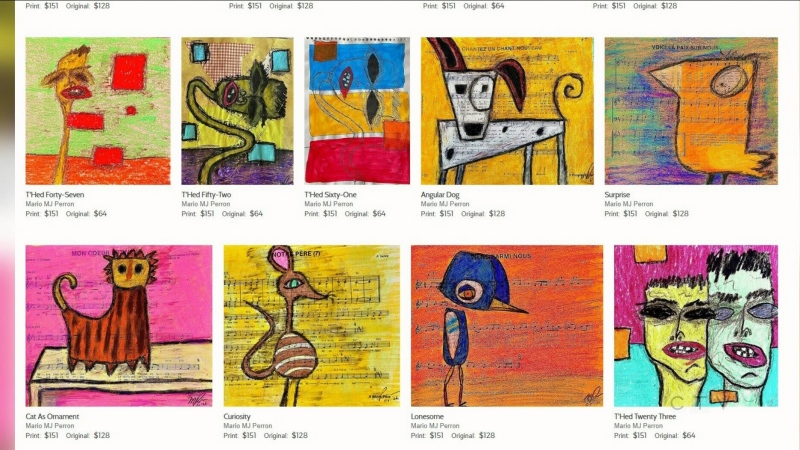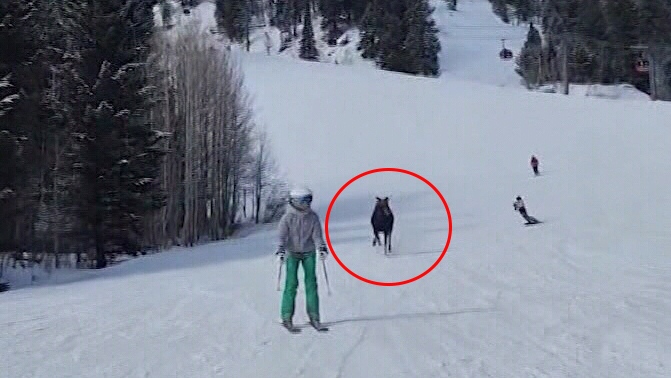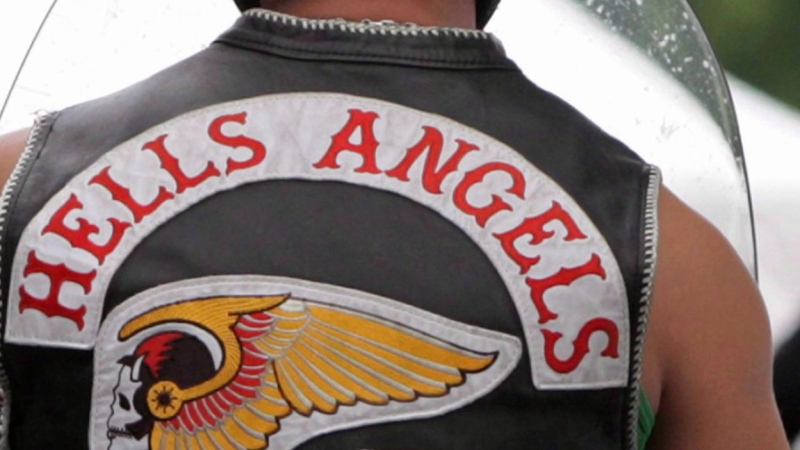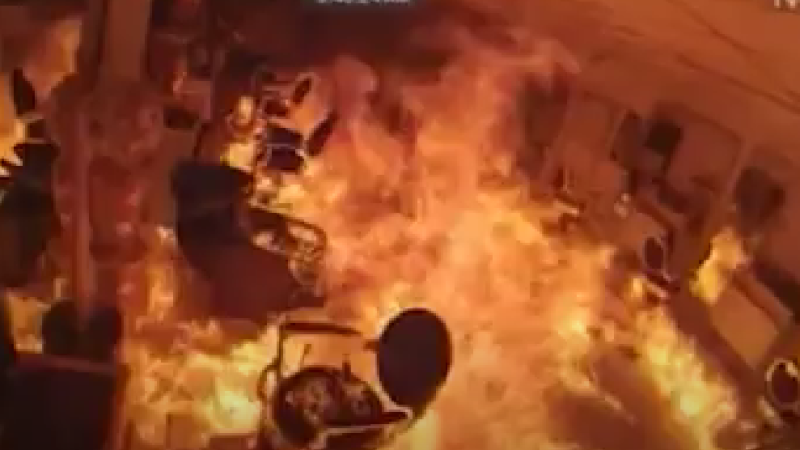You’ve just upgraded to a new cellphone, so what are you supposed to do with the old one?
You could take out the SIM card and pass it onto the kids who will use it for games. Or you could, of course, recycle it in an environmentally responsible way. But that seems a shame if the device still works fine.
Rather than let that handful of wondrous (if somewhat outdated) technology gather dust in a drawer, you can re-purpose that phone for a new use. Here are a few ideas:
1. Alarm clock
Tech expert Marc Saltzman says one of the easiest ways to use an old phone is to turn it into a dedicated alarm clock.
“Instead of buying an alarm clock at a retailer if you need one for a master bedroom or spare room, simply prop up an old phone or tablet,” he tells CTV News Channel.
There are lots of clock apps out there that allow you to choose your alarm or wake-up music, as well as your clock’s display.
Some even allow you to choose to wake up gradually with an alarm that slowly increases in volume. And for just a few dollars, you can download clock apps that use your home’s wi-fi to offer the latest news and weather reports, as well as social media feed updates.
Here's one example:
2. Digital photo frame
Digital photo frames may not as popular as they once were but if you like being able to regularly browse through your favourite photos, download a free digital photo frame app to have your old tablet or phone display all your favourite shots.
The apps couldn’t be simpler to use and allow you to set the duration of each image, and even add music.
“That way you can see your kids, perhaps, while you’re working away on a computer in an office, and you don’t have to buy a separate digital photo frame,” says Saltzman
3. Security camera
There are several free apps available that allow you to turn your old phone or tablet into a webcam or nanny cam.
“You just place it somewhere where it can be plugged in so you can leave it on all the time and you simply point it to the area you want to keep an eye on,” says Saltzman.
Then you can watch the feed through another device and even enable two-way audio so you can speak with your kids as they come through the door.
If you are willing to spend a little more money, you can download apps that come with a kit that allow you set up motion detectors and entry sensors around your home to alert you when a door or window opens. That way, you can build your own home security system without the monthly subscription fees of alarm companies.
Here's one example:
4. Baby monitor
Just as you can use an extra phone as a security camera, you can also turn one into a baby monitor to watch and listen to your baby as she sleeps.
Some apps can alert you to sudden noise or motion; others include companion desktop apps to watch your baby while you work on your desktop computer. And still others include built-in lullabies or a white noise maker.
5. Universal remote
There are lots of different apps that will let you turn your unused phone into a remote control to power your TV and home entertainment system.
“Many phones (from Samsung, LG and Sony) have what’s called an IR blaster, and that makes it even easier, because it allows your phone to ‘talk’ directly to your TV and box,” says Saltzman.
The IR blaster uses the same infrared technology that a TV remote uses to communicate with devices.
Even if your phone doesn’t have IR, for a few dollars, you can downloads apps or purchase a dongle to plug into your phone that allow you to control your thermostat, your lights and all your entertainment devices from the palm of your hand.