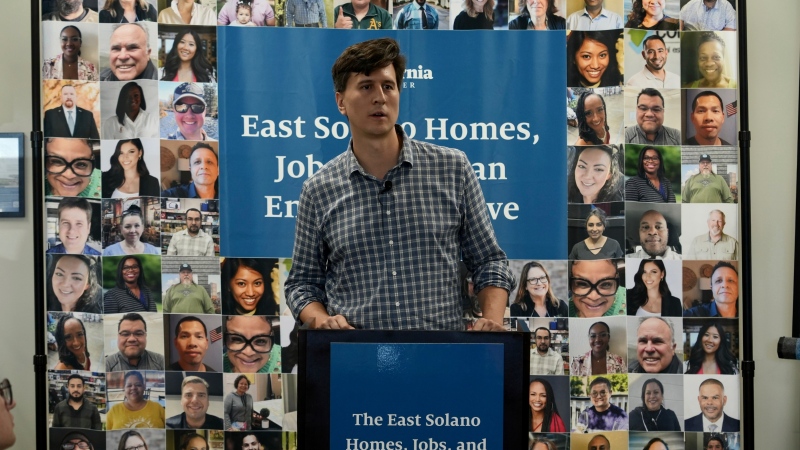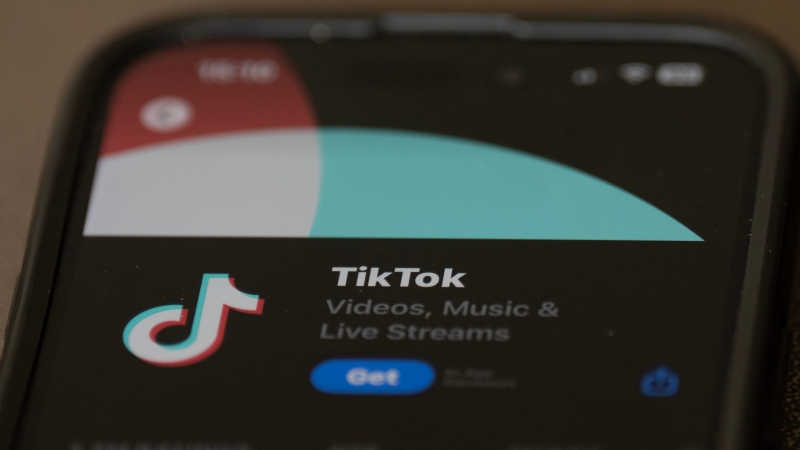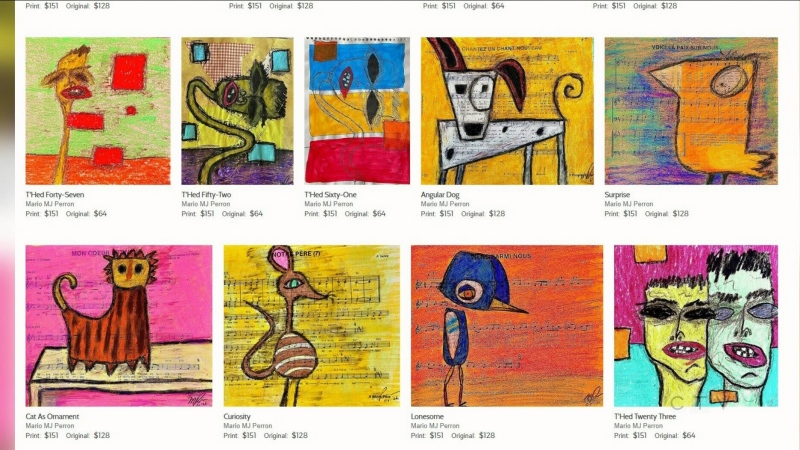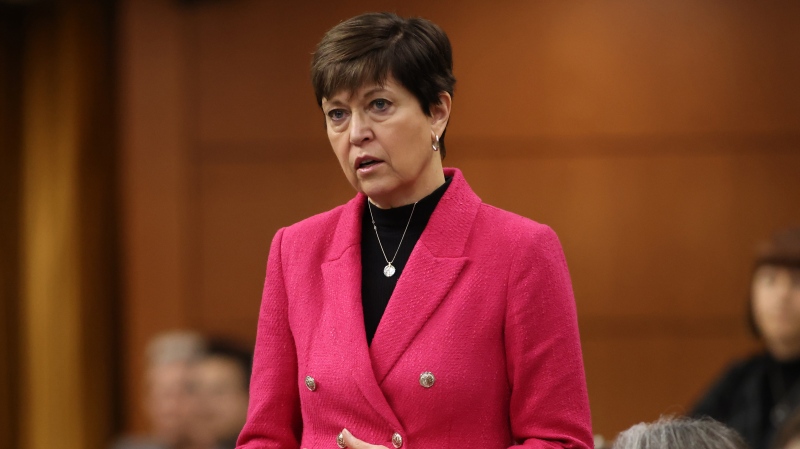Put the "smart" back in your smartphone this spring, by taking advantage of all the great storage and security features that you might not know about on your iPhone or Android device.
Many people fail to take advantage of all the great features that come with their phone, technology expert Avery Swartz says. "I think it's because we are very busy and we're thinking of everything else, that we don't have time to customize our smartphones," she told CTV's Your Morning on Thursday.
Swartz says you don't need to be a tech whiz to learn how to make full use of your device, by avoiding a few common mistakes made by inexperienced users.
The No. 1 mistake Swartz sees people making is when they fail to activate the phone-finding feature on their device. "I want everyone to be using the find-my-phone feature," she said. "Heaven forbid your phone gets stolen, (or) goes missing. This is how you can remotely access it, lock people out, wipe data – that kind of stuff."
Apple iOS users can activate the Find iPhone feature during setup, while Android users can switch on their Device Manager to enable the phone-finding feature. In the event that a phone is lost, users can login to a desktop computer and use their account to locate it via GPS.
Swartz says everyone should have the feature activated, just in case.
She also recommends users set the passcode or touch ID on their phones, so others can't gain access without permission.
Additionally, Swartz recommends keeping your phone's operating system and apps up to date at all times. She says operating system updates are particularly important, because they usually contain security patches to protect your information from the latest viruses and bugs.
"Usually it comes up with a notification, or you can go in your settings," she said. "You want to stay on top of that."
Another major issue that smartphone users will often run into is a lack of storage space. Photos, videos and apps can quickly fill up your phone's memory, so Swartz recommends using a cloud storage service or micro SD card to alleviate the issue. She recommends Android users take advantage of Google Photos, where they can upload photos and videos and delete them from their phone's storage. Apple users can use iCloud for the same purpose.
Finally, Swartz recommends using an app called My Data Manager to track your cellular data usage. She says background apps and notifications can be a major drain on your battery and your cellular data, so it's a good idea to review which apps are taking up those valuable resources. It's also important to keep an eye on how many videos you watch, because those can also significantly impact into your data budget.