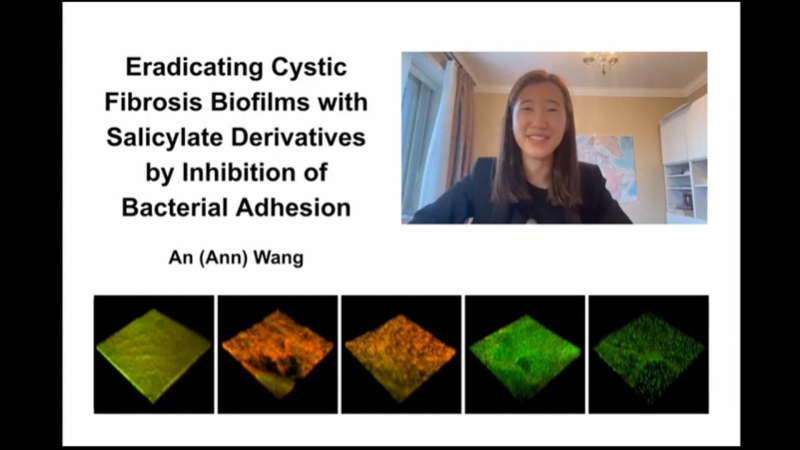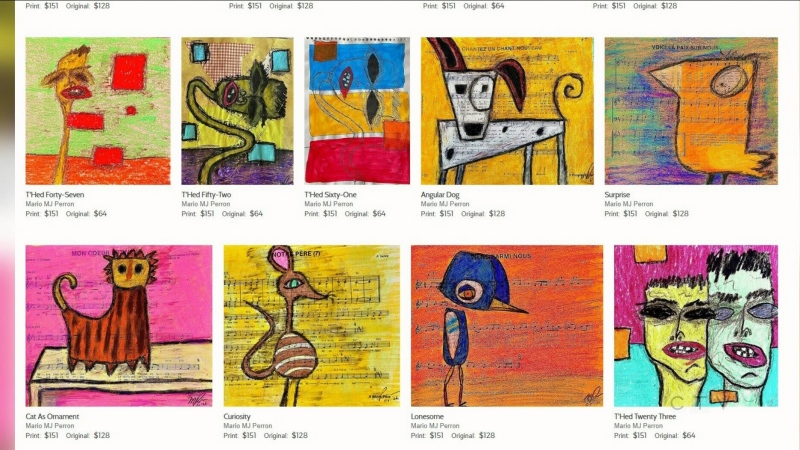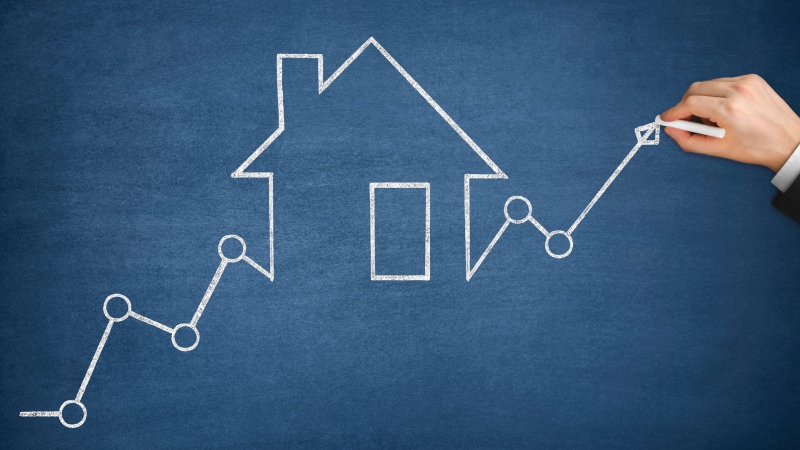Roku and Google have recently released two HDMI dongles that let you turn pretty much any TV into a SmartTV.
Just plug either into a television’s HDMI jack, connect to your Wi-Fi network and you can stream YouTube video, Netflix, and more content from a selection of apps.
Both are relatively cheap: Google’s Chromecast costs $39, meanwhile the Roku Streaming Stick sells for $59.99.
Other than $20 separating the two, what else is different?
With both, you can wirelessly send video from YouTube on your phone, tablet or PC to play on the TV. Apps such as Netflix can stream your favourite shows and movies straight to the big screen.
But after that similarity, things get different.
Using an extension for Google Chrome, you can stream a whole web browser tab to a Chromecast-connected TV just by clicking the extension’s button.
This is ideal if you’re watching video that plays from within a web page, since the feed can play right on the big screen without any complicating settings to change or cables to attach.
Once you get used to the ability to ‘cast a web browser tab to a TV, it’s difficult to imagine the old solution.
Meanwhile, the Roku stick doesn’t have this feature, so you can’t stream video from a web browser to the TV.
The Streaming Stick, however, excels in several other areas.
For starters, it has a remote so you can more easily navigate through menus, although there’s an app for mobile device control as well.
During my testing, the Roku stick experienced better streaming performance, largely because it packs a dual-band 802.11n Wi-Fi transmitter (2.4 Ghz and 5 Ghz) while the Chromecast only features single-band Wi-Fi support.
If reception is an issue, or if HD performance is a primary concern (which it should be), then the Roku is the better option here.
The app selection you get from within the Roku ecosystem is -- at the moment -- better than what you can get with the Chromecast. Out of the box, it was also able to easily stream videos saved on my computer, decrypting surround sound too.
Both streaming sticks are very good at what they do except the Roku excels in the value for money department.
If most of what you watch is streamed from within a website open a traditional laptop or desktop, and if you’re on a tight budget, Google’s Chromecast is your best option.
However, if website-based streaming is not a necessity and you want a device with better Internet connectivity -- and a remote -- then consider the Roku Streaming Stick.