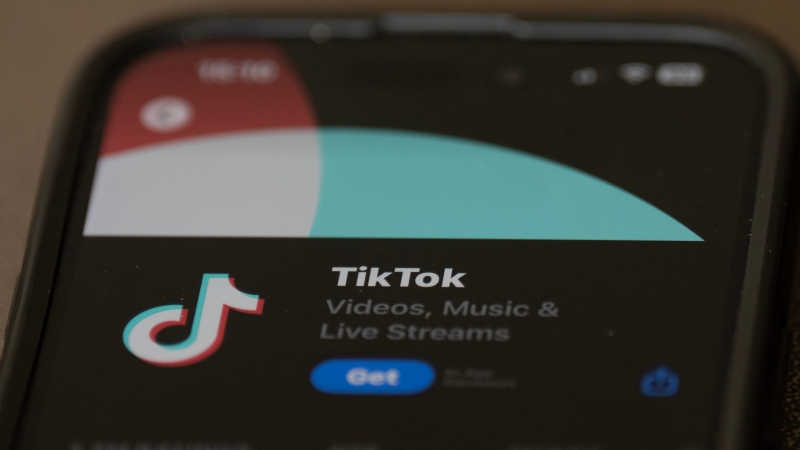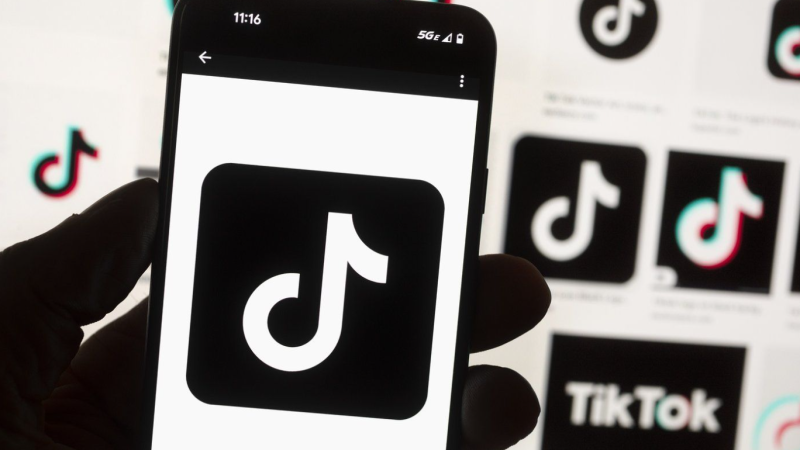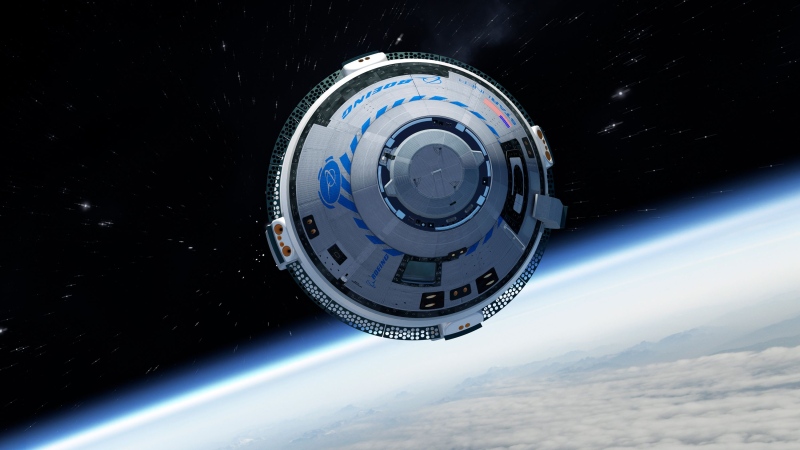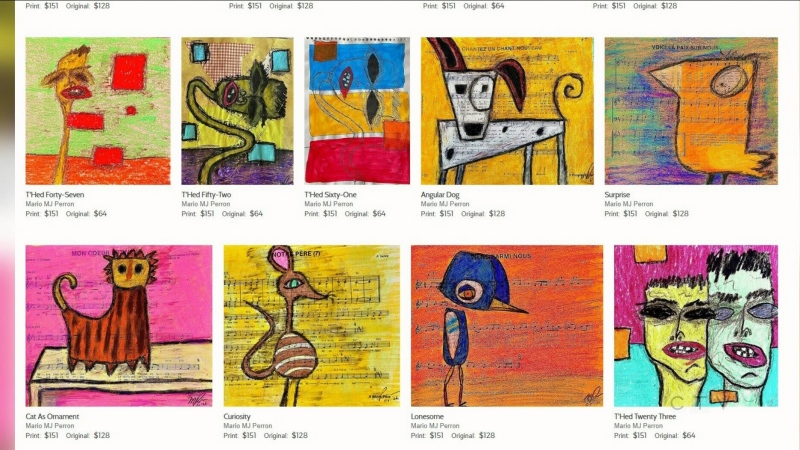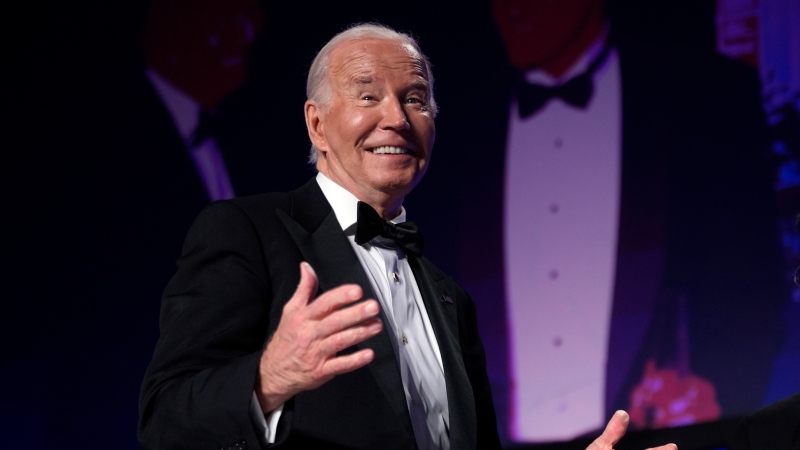Before posting content online, social media users need to think about who can actually easily access it, one disability activist says.
Spencer West spoke with CTV's Your Morning about the importance of making online content more accessible for people with disabilities, particularly those who require a screen reader -- a tool on mobile devices that reads aloud to the user.
West, who has more than 4.3 million followers on TikTok, shared his tips for improved accessibility.
TEXT CAPTIONING
Using text captions on videos can help people who are deaf or hard of hearing understand the context of a video, West says. Apps like TikTok and YouTube have an automated captioning option that allows users to include captions in their videos. However, if captions need to be edited for spelling errors or anything that was misunderstood by automated captioning, users can edit certain words.
Additionally, apps like TikTok give users the option to change the colour of the font and background of the text captions.
"This is great for folks that are deaf or folks that have a disability that's affecting their hearing," West told CTV's Your Morning on Thursday. "It's important when you do any video of any type or with music you should always put the lyrics or the text of what someone's saying so they can access it."
IMAGE DESCRIPTIONS
On apps like Twitter and Instagram, there is an option to include "ALT text" that allows the user to provide a description of the photo or video they’re uploading. That way, people with vision impairment can still use their phone's accessibility tools to have the image context read to them.
"They can't see the video or the photos so by providing a visual description this makes it accessible for them and although they can't see it they can at least understand what's happening in the photo or video," he said.
However, some apps like TikTok don't have the option to include "ALT text," so West recommends including a description in the video caption.
CAPITALIZING LETTERS IN HASHTAGS
Hashtags, which are used to direct viewers to a certain video or photo, can often be misread by screen readers if they're not written correctly.
West said screen readers will incorrectly read a hashtag that includes more than one word if they're not separated by a capital letter for the first letter of each word.
"If you're doing more than one word in a hashtag, you want to capitalize the first letter of each word because screen readers [will] read each word individually. If you don't capitalize them, it just jumbles them all together as one word," he said.
AVOID FLASHING LIGHTS OR INCLUDE A WARNING
Strobe lights and flashing lights are extremely popular in creative videos, but West says they can be harmful to people with epilepsy or those who have light sensitivities.
While West says it's best to avoid flashing lights, users can also include a visual or audio flash warning to let viewers know they might be triggered by the lights if they continue watching the video.
"Avoid them if you can and if you're going to use them, it's important to do a visual and an audio disclaimer first, letting folks know that it's coming so they can choose not to watch it," he said.