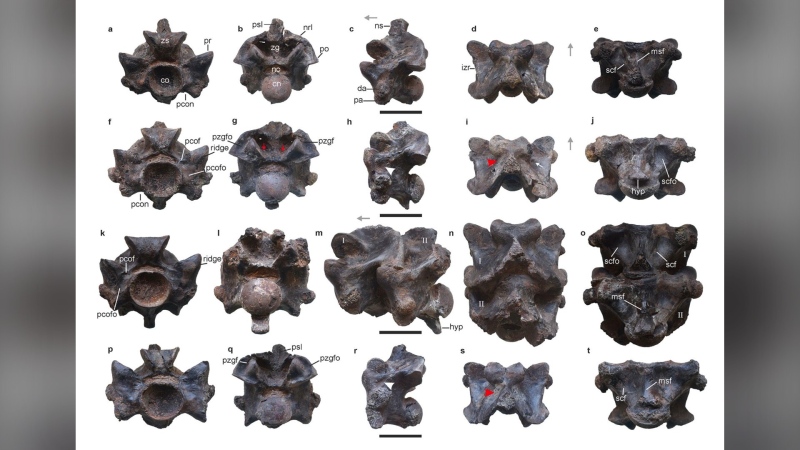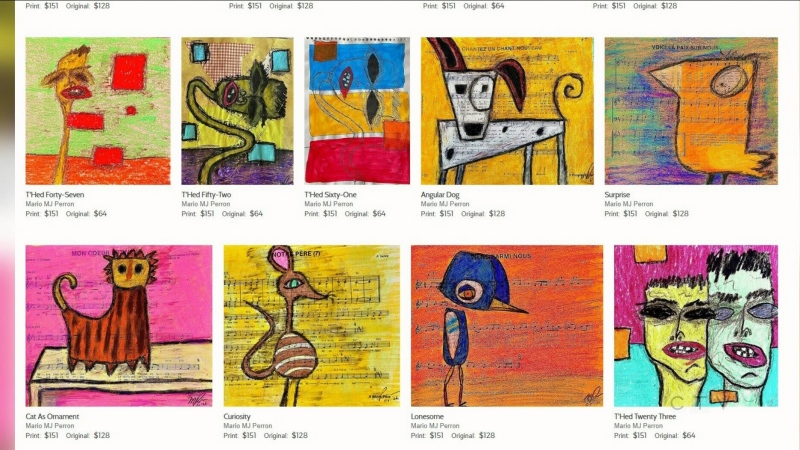TORONTO -- The spread of COVID-19 has forced a number of Canadians to work from home. In an effort to practice physical distancing, many are now communicating with their coworkers digitally.
For several businesses, this has meant using video conferencing tools and software to connect with employees. While the idea of working remotely is by no means new, leaving a good virtual impression may be daunting for many.
Below are some tips for looking and sounding your best while video conferencing:
SETUP
If using a cellphone, make sure to set it to “do not disturb,” otherwise, any notifications may interrupt the call. If using a computer, make sure to also turn off notifications. While it’s OK to refer to notes you may have, be sure to close any other windows or applications, and try to maintain as much eye contact with the camera as possible.
PRO-TIP: Try using hard-wired rather than wireless internet to improve the quality of your calls.
VIDEO
Always make sure to shoot horizontally, not vertically, and do your best to keep shots steady. Place your device on a flat surface, or use a stand or stabilizer if you have one. Also be sure to stay about an arm’s length away from the camera and avoid sitting or standing too closely against your background.
In terms of framing, position yourself in the middle of the screen and make sure the camera is level with your eyes – you don’t want to be looking up or down at it. Also, avoid too much empty space between your head and the top of the frame by angling the camera so that your eyes are about a third of the way down.
PRO-TIP: Make sure there are no distractions in the background – such as movement through a window or busy decorations – and remove anything that may be sticking out from behind you.
AUDIO
When it comes to audio, use earbuds with a microphone if possible – this will capture your voice with much better quality than the microphone built into your phone or computer. Also, avoid placing the microphone too close to your mouth – try to keep it about six inches away from your face. Finally, be sure to take your calls in a quiet space and turn off any sources of noise like air-conditioning or the TV.
PRO-TIP: Be mindful of noise that may come from rustling jewelry or the microphone rubbing against your clothes. Keep accessories to a minimum and position the microphone so it isn’t touching anything.
LIGHTING
The key to a great shot is making sure there is enough light. If possible, try facing a source of natural light, like a window. Make sure the light is hitting your face and not your back, as this will create too much of a shadow.
If this is not possible, try a soft desk lamp instead, that you can move as needed. Don’t be afraid to play around with angles and distance to see what looks best.
PRO-TIP: Placing a piece of white paper on a desk in front of you can reflect existing light onto your face, helping to fill in some of the shadows.