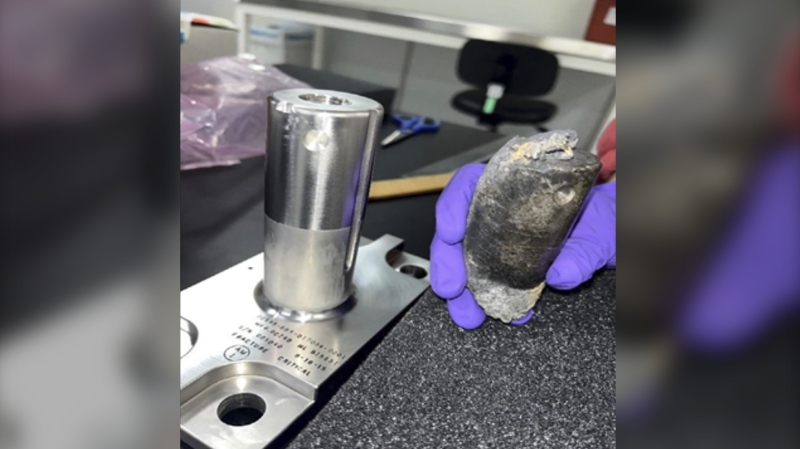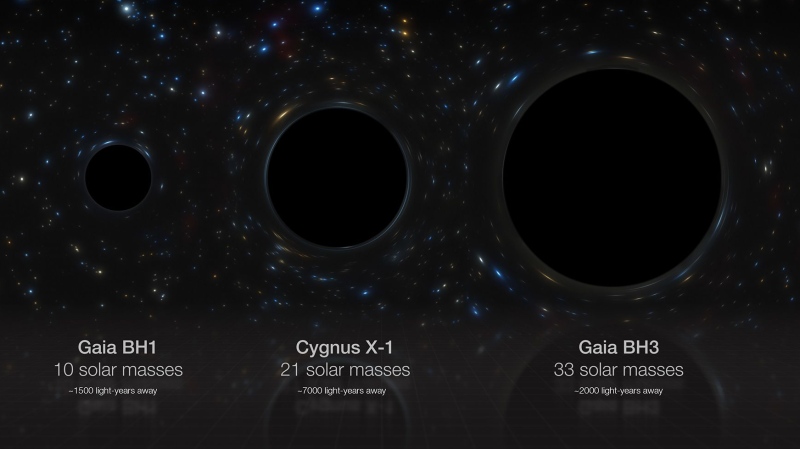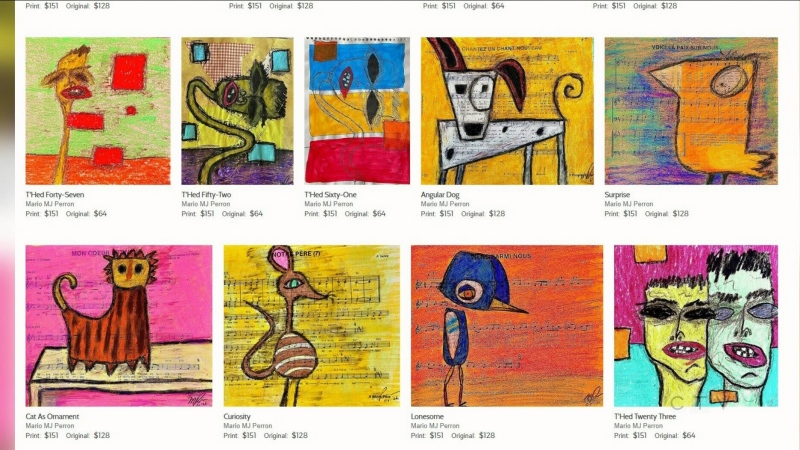Homeowners and renters looking to keep tabs on their abode have long been able to do so with wireless video cameras.
Devices from Dropcam and Belkin, among others, can stream video to the cloud. Residents can check in on pets or their empty home while away.
Canary, however, is a home security device that offers more than just video streaming. It’s designed to be a self-contained security system and give users a complete picture of what’s going on at home.
The standalone unit is about the size of a soup thermos and packs more than an HD camera. There are temperature, air quality and humidity sensors. Plus, there’s a microphone so you can hear what’s going on.
Aiming to be a one-stop security solution, the Canary also has a 90-decible siren to scare off burglars.
With the companion app, everything is linked back to your mobile device giving you control and access to the device and what it has recorded.
Set up was fairly straight forward. You have to use a yellow cable to initially “link” the device to your phone or tablet, and then create an account – and you’re set.
The unit connects to the web either over 2.4 Ghz Wi-Fi or a wired Ethernet connection. Initially, I tried the wireless option but experienced connection problems on my whole home network.
After a bit of troubleshooting with the folks at Canary, we determined there was too much traffic on my congested 2.4 Ghz network. Data was experiencing the type of gridlock you’d find on Highway 401 during rush hour.
We adjusted the channel width for my router, and then the Canary was back up and running on Wi-Fi without the extra Ethernet cable (which was a stable interim solution).
Compared to Dropcam, the 1080p HD video from the Canary appeared slightly sharper, though the difference was marginal. You’d need to be staring at the feed from both streams for a while to notice.
The Canary does have a somewhat larger field of vision (147 degrees compared to 130). Night vision imagery was much better with the Canary as well, reducing the amount of snowy noise that tends to cloud dark video.
Like other devices, the Canary will send a push notification and an isolated clip to your mobile device should it detect activity at home. Most of the time, it was just leaves blowing on a tree or shadows on the driveway.
Over time, it’s supposed to learn the difference between shadows and what’s an unwanted stranger lurking through the windows.
When I was trying it out, the Canary alerted me as a neighbour’s contractor appeared to use my yard as an office for phone calls, and again as he seemed to take an interest in something around my deck.
If, however, it happened to be a burglar snooping around my window, I could trigger the alarm to scare them off.
The air monitoring features are quite informative. I could tell if someone was home because the humidity levels would appear to drop off a cliff, or the temperature graph would begin sloping up or down if a door or window was left open.
App performance on Android devices seemed intermittently slow. Sometimes, the Homehealth graphs wouldn’t load or update until the phone was restarted. This wasn’t a problem on my iPhone.
On both Android and iPhone devices, video clips would sometimes load in the time it took to pour a cup of coffee. Video playback performance did appear to improve as the trial progressed.
While the Canary is pitched primarily at apartment dwellers and homeowners, others could get value out of this too. I could see this device also serving cottage owners – as long as there’s an Internet connection.
Despite the niggles, the Canary offers several home monitoring metrics you can’t otherwise get with simple streaming cameras.