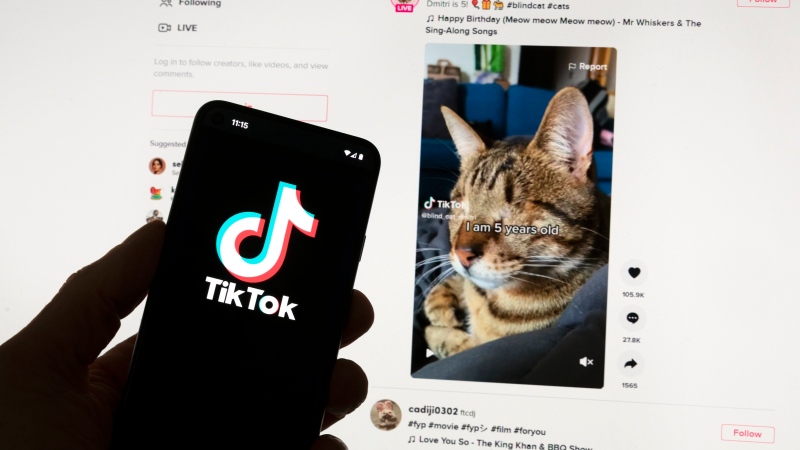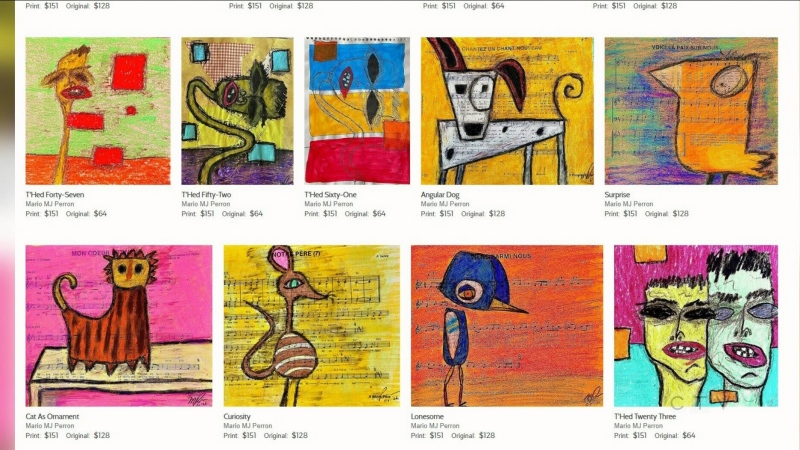Apple's new operating system, iOS 10, ushers in a major overhaul to its messaging, music, photo and maps apps, ahead of the release of the iPhone 7 later this week.
The update includes several new uses for the 3D Touch feature, which was introduced with the iPhone 6S and 6S Plus models.
The new operating system will run on all iPhone 5 and 6 models, as well as the iPhone SE, although the older iPhone 5 models may experience some processing issues with the new software. The update is also available for the iPad (4th generation), iPad Air (generations 1 and 2), both iPad Pro models and the iPad mini 2, 3 and 4. The sixth generation iPod Touch will also run the new OS.
The update is approximately 1.1 gigabytes in size, so users may have to clear some space on their devices before installing. It's also advisable to back up any devices before updating, just in case of an issue.
Here's what iPhone owners can expect to find when they install the update.
1. Delete anything you want
Sure, if you're a day-trader you might love the iPhone's Stocks app. But for the other 99 per cent, that pesky little icon is just clutter on the homescreen.
Thankfully, Apple's iOS update will finally allow users to remove the pre-loaded apps they don't want from their phone, meaning you can scrap Stocks, Watch or even that annoying Maps app. All the applications will still be linked to your iTunes Account, so you can re-download them for free at any time.
2. Maps improvements
Those who opt not to delete the Maps app will find a number of new features with iOS 10. Apple's Maps app will now track users' most frequently-visited locations, and will also provide live traffic info along with route-related stopover suggestions such as gas stations and coffee shops. Additionally, the app will now attempt to detect where you park your car, and drop a pin at the location so you can find your way back.
3. New emojis
Apple appears focused on making its emojis more inclusive in the iOS 10 update, with more than 100 new icons that include alternate-gender versions of existing emojis. That means there will be female runners, police officers and construction workers available for use. Several emojis that were previously female-only, such as the haircut and the bunny dancers, will also have male versions introduced.
Apple is also toning down one of its more violent emojis, the revolver, by replacing it with a green squirt-gun.
4. Voicemail transcription
"What was that number again?"
The next version of iOS will introduce voicemail transcription, so you can review the messages left on your phone in text form. It'll potentially make it easier to recall phone numbers or appointment details left on your voicemail, although the transcription software is still in its infancy, so it might not transcribe every word accurately.
5. Apple Music overhaul
The last major Apple Music update made it difficult to find the songs stored on your phone, but that issue is expected to be fixed in iOS 10. Users will no longer have to navigate past Apple Music to find their favourite songs, as the Library category will be featured much more prominently.
Apple has also introduced a few other handy features, including the option to display song lyrics during playback. Another feature will allow users to specify how much space they want music to occupy on the phone, with Apple automatically removing songs that haven't been played in a long time.
6. A flashier (or less flashy) flashlight
The new iOS will make it possible to dial back the often spotlight-bright intensity of the phone's flashlight, so it won't be as blinding in certain situations. The functionality will operate through the 3D Touch interface, meaning only iPhone 6S and iPhone 7 users will be able to take advantage of it.
7. Bedtime clock
For those who need eight hours of sleep to function the next day, Apple has updated its Clock app to help achieve a good night's rest. The app now includes a calculator to help users identify when they should go to bed in order to get the shut-eye they need.
8. Lock screen improvements
Apple iPhone users will have an easier time whipping out their camera phones with iOS 10. The update changes the lock screen command so that the camera can be accessed with a simple swipe left, instead of through a swipe-up menu under the previous versions. The lock screen will also feature 3D Touch-enabled interfaces on notifications, so it will be possible to answer a text message without unlocking the phone.
9. Animated messaging options
Apple's iMessage feature is a lot more visual in iOS 10. The app offers in-message stickers, emoji-replacement suggestions for text, chat-bubble customization and finger-drawing capabilities. Users will be able to draw onto videos, and send videos or photos in "invisible ink," so the recipient has to swipe over it to reveal it – a useful feature for those who delight in sending risqué photos.
10. Smarter photo albums
Apple promises a "smarter" photo experience under iOS 10, with a search function capable of finding your images based on search terms such as "landmark" or "puppy." The Photos app can also organize albums based on topic or location, and present them in slideshow-like movies.