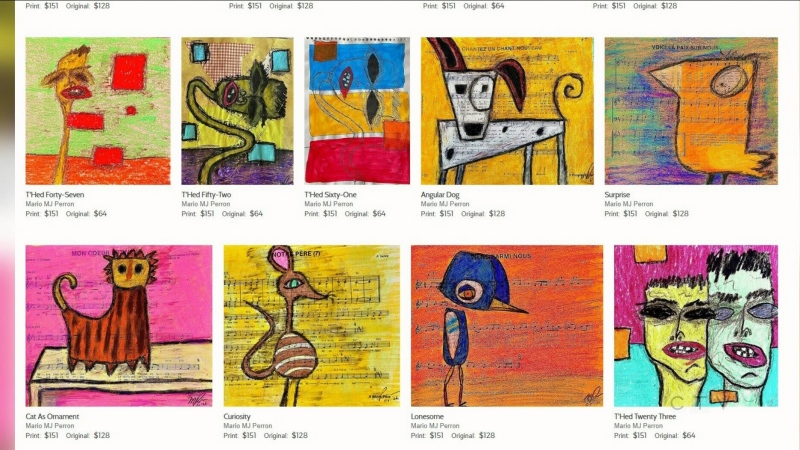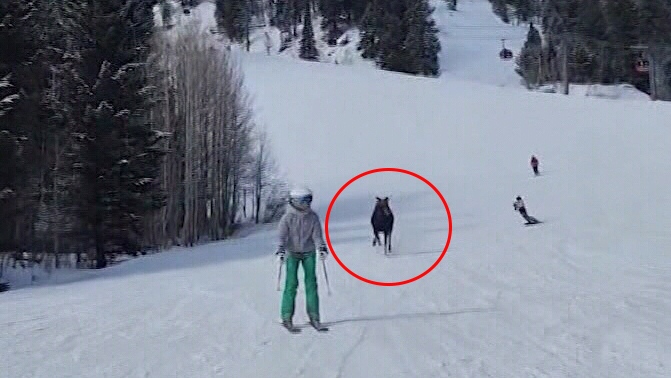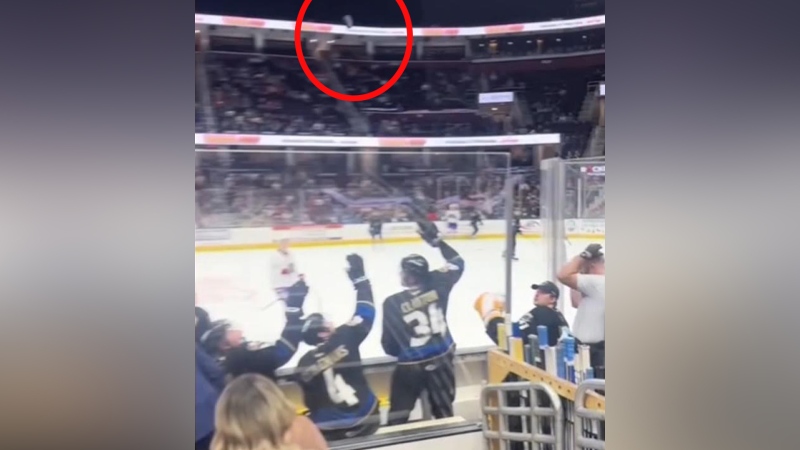Going away for the holidays? Or maybe there’s someone on your list who’s away on business a lot? Then it’s time to think about the biggest trend in smart home devices: remote monitoring video cameras.
Unlike the more commercially oriented multi-camera systems that require complicated wiring and set-ups, these products are designed to use your home WiFi network in combination with a cloud-based storage system and can usually be set up in minutes. While some require subscriptions to enjoy all of their features, some do not. And though they may offer peace of mind, they are not a substitute for a professionally monitored home security system.
Here are some of the leading players in the space and what you need to know before investing in them.
Nest Cam ($219, plus optional Nest Aware subscription starting at $10/month)
The Nest Cam (formerly Drop Cam) is a versatile home monitoring camera that can capture 1080p video, with a wide 130-degree field of view and the ability to see clearly even in low-light situations. These specs aren’t uncommon -- many of its competitors can make the same claims -- but its software and optional cloud-based recording features make the Nest Cam the most popular device of its kind. Once set up, you can view real-time footage from the Nest Cam, use its digital zoom to get closer to the action, or communicate through the camera’s built-in speaker and microphone. You can make your Nest Cam’s feed public and share it with friends and family, making it a clever alternative to FaceTime or Skype for family events.
But if what you really want is to record what’s going while you’re not there, you’ll need the Nest Aware subscription plan, which will run you $10/month for 10 days’ worth of recording, or $30 for 30 days. $120 a year certainly isn’t chump change -- especially if it’s on top of an existing security system monitoring plan -- but it does enable Nest Cam’s best features, such as personal alerts based on criteria like movement (the company claims its software can tell the difference between irrelevant movement like trees moving in the wind and important movement like a person walking through the room). It also gives you impressive extras like the ability to isolate a particular area of the image for alerts, e.g. a precious work of art, or your child’s crib; and time-lapse recordings which let you select any chunk of previously recorded footage and condense it into a 6, 15, 30, 60 or 120-second video. The other thing to keep in mind is that, with Nest Aware, your camera can record continuously for the entire 10-or-30 day stretch if you choose -- no SD card in the world is big enough to store all of that. It also means that your footage is more secure (assuming you trust that hackers won’t make their way into Nest’s cloud servers) and not vulnerable to fire, theft or other mishaps.
It’s not a perfect solution. You still need to connect the Nest Cam to a power outlet via its 10-foot micro USB cable, which may limit where you can place it, and once placed, its angle or tilt can’t be changed remotely. If your power goes out, so does your recording because of Nest Cam’s reliance on the cloud and its lack of a battery backup.

Samsung SmartCam HD Pro ($219)
Let’s say you love everything about the Nest Cam but that Nest Aware subscription is a deal-breaker. Samsung feels your pain and is hoping to woo would-be Nest Cam buyers with its identically priced (and similar looking) SmartCam HD Pro. The camera offers an almost identical list of features to the Nest Cam, including two-way voice, low-light video, 1080p resolution, a wide field of view and real-time streaming, but it eschews cloud-based recording and alerts in favour of micro-SD-based on-board recording. Naturally this limits the sheer amount of video you can save depending on the card you buy (the camera does not come with one) but it also means a one-time cost instead of a monthly fee. You even get Samsung’s version of the Nest Cam’s Activity Zones, which lets you trace out an area of interest in the camera’s field of view. Unlike the Nest Cam, the SmartCam HD Pro comes with a series of built-in sound effects that can be triggered from your smartphone or tablet, which play back through the camera’s built in speaker -- very handy if you need to interact with your home without using your own voice: a simple siren sound might be all you need to scare away an intruder.
On the downside, cloud recording isn’t offered at all, which limits how you can use the SmartCam, and it suffers from the same limitation of placement as the Nest Cam thanks to its power cord, though just like the Nest Cam, it can be wall-mounted if you wish.

Ezviz Mini ($84.99)
Spending over $200 on a security camera might be affordable if you only need one or maybe two in your home. But what if you need a lot more, or your budget simply can’t stretch that far? Thankfully there are cheaper options like the Ezviz Mini. It can’t match the more expensive cameras feature-for-feature (it lacks face detection and alerts can only be triggered by movement, not sound) but it can easily provide you with basic functionality. You get 720p streaming and recording which won’t be as sharp as 1080p, and its lens has a narrower field of view (115 degrees), but it can handle low-light situations and it comes with a 16GB micro SD card (and supports up to 64GB). Most importantly, the Ezviz doesn’t make you choose between local storage and cloud support. You can have both and in fact, the camera comes with a free one year subscription so you can really get the feel for it. If you continue after the trial period, it’s only $5/month or $50/year.
Some reviewers have suggested that the Ezviz’s app for iOS or Android lacks polish and the learning curve may be steeper than its pricier competitors, but that might be easily overlooked considering this product is less than half the price of the other cameras.

Canary All-In-One Camera ($249)
Going to the other extreme is the Canary All-in-One Camera. It’s more expensive than many of the others, but arguably the most capable too. If you’re looking for a single device that could theoretically replace an entire home security system, the Canary comes closest. By this point, you know the drill: 1080p video with low-light capability, that streams directly to your phone or tablet. The Canary uses the cloud-only model of the Nest Cam, but gives 12 hours of recording away for free, on an ongoing basis. Subscription plans that start at $4.99/month can increase this to 30 days. Unlike the other cameras, the Canary must sit on a flat, centrally located surface because its attractive cylindrical shape doesn’t allow for wall mounting. What the Canary does have that the others do not is an ear-splitting 90 decibel alarm that can be activated remotely, and a suite of extra sensors such as an air-quality sampler, a motion detector, a humidity sensor, a temperature gauge and a 3-axis accelerometer. This might seem extreme, but if you’re trying to keep tabs on a secondary property like a cottage, they could provide critical information in the event of a fire, flood or other disaster. It also boasts the widest field of view at 143 degrees -- which means the Canary can see more, and doesn’t need to be shoved in a corner to give you a clear view of what’s going on.
The Canary is also equipped with a handy geofencing system which lets you assign multiple devices to the system’s “awareness” of who’s home, automatically arming or disarming the system depending on whether these devices are in the house or not -- perfect for smartphones that tend to go where we go, not so great for tablets that often get left at home.

Netatmo Welcome ($219)
Like a cross between the Canary and the Samsung SmartCam, Netatmo Welcome is a home security camera with another cylindrical, non-wall-mountable design, and uses micro SD cards exclusively for recording footage from its 1080p-capable, 130-degree field of view camera. It comes with an 8GB card, but you’ll need to buy more as this will fill up quickly. The Welcome’s claim to fame is that it’s the only camera on the market (currently) that does facial recognition. When you set it up (using your WiFi or wired network) you create profiles for each person in your house and then “train” the camera to recognize these people. It’s a process that takes some time, but works well in the end. The Welcome can then be set to send you alerts based on the faces it sees. Want to know when your youngest child comes home? Or perhaps you simply want to know when an unrecognized person is in your house… either way, Welcome will tell you. It can also be triggered by movement of any kind, something which reviewers have suggested creates a bit of a problem for users: the Welcome can detect even the slightest of movements and unlike the Nest Cam, it doesn’t seem to distinguish between noteworthy ones and non-relevant ones. This can mean a lot of false-alarms if you place Welcome in a high-traffic area. Of course, if you place it elsewhere, it may not see much.
The question is, as cool and unique as face detection is, is it worth $219, especially considering what the Welcome lacks: no cloud storage option, no two-way communication, no audible alarm and no way to adjust the sensitivity of its movement-based alerts?

Netgear Arlo ($199)
Of all the security cameras we’ve covered so far, all of them have one thing in common: They need to be wired to a power outlet, even if they communicate over WiFi. That creates some limitations on placement, and can mean some pretty unsightly wires. So the Netgear Arlo, despite its limited feature set, is very attractive to buyers looking for a wireless option. On the downside, you need a separate base station to connect Arlo cameras to the Internet, but it’s included at this price point. The video quality, at 720p, is poor by comparison to the 1080p that is the norm for most other cameras. It does not have a mic or built-in speakers so nevermind two-way communication -- you simply don’t get sound of any kind. As for advanced features like face detection or burglar alarms? Fuggedaboudit. With only 110 degrees of field of view, it can’t capture as much of the action as the others mentioned here.
But what the Arlo does offer is unlimited placement flexibility thanks to its use of C123A batteries instead of AC power -- these last for about 3-4 months depending on usage. It’s also completely weather-proof, which means it can be used outdoors too -- even during a cold, Canadian winter. The included magnetic wall mount is very clever: Its semi-spherical shape means you can easily adjust where the Arlo is pointed throughout a wide range of angles (though any small bump could easily move it).
Moreover, Netgear gives you 7 days of cloud video recording for free (which is good, because there’s no on-board storage) and you can add up to 15 cameras to a single base station. Additional cameras cost $179 each, though you may get a better price if you buy more than one.
There’s only one type of alert: Movement -- it’s adjustable, so this will help with false alarms, and you can create rules for each camera that dictate what they should do when they detect movement (e.g.: Nothing, record a 20-second clip, send an email alert etc.). The one thing to keep in mind with the Netgear Arlo is that, because it is battery powered, you can’t use it to record continuously 24/7. It’s designed to only record short clips when it sense movement, or stream live video for short durations to your phone or tablet. This may limit its value for people who want to constantly check-in on kids or pets.

Homeboy ($189 USD – no Canadian pricing option)
If you like the idea of the Netgear Arlo’s wire-free installation option, Homeboy’s family of WiFi security cameras can go one step better: Not only are they wire-free, with the ability to mount almost anywhere indoors, they don’t require a separate base-station because they connect directly to your WiFi router. This simplifies the setup and the amount of gear you need. Homeboy’s cameras eschew the Arlo’s disposable lithium batteries for internal, rechargeable ones that last about 90 days between charges with typical usage. Just like the Arlo, Homeboy captures video clips, which it stores in the cloud, and does not offer live streaming. The company’s free plan offers 12 hours of video storage, with unlimited downloads, but you can increase this to 30 days of storage for $4.99 US a month.
There are two major drawbacks to the Homeboy at this time: First, its camera sensor only delivers a low-res 640x480 video image with only 52 degrees of horizontal view. You’ll still see what’s going on, but you’ll have to be very strategic with where you place it, as it won’t be able to show you a whole room at once and you won’t be able to make out any fine details. Second, it isn’t weatherproof, so consider the Homeboy indoor-only.
On the plus side, the Homeboy has a built-in mic, which means its recordings include audio—something the Arlo notably lacks. Homeboy also offers an intriguing way to increase its recording smarts: It’s compatible with the web-based IFTTT service (If This Then That), which gives users the ability to create smart-home “recipes” for their connected gadgets. For example, you could simply let Homeboy send you alerts based on its built-in motion detection, or, you could trigger it to record whenever your Nest Protect thermostat smells smoke. Conversely, the Homeboy can be used to trigger your other smarthome devices, perhaps by turning on your WeMo lightbulbs when it detects motion (not only to give an intruder a scare, but also to throw some more light on what Homeboy is recording).
The company is promising to enhance its security options in 2016 by giving users the ability to have their cameras professionally monitored by a security company.

Finally…
- No matter which home security camera you buy, we urge you to think carefully about security. There have been several articles published recently about the risks that web-connected camera pose to possible intrusion and the advice they offer is worth repeating here:
- Make sure your home network is secured using a unique password (not the default one that comes with your router) and is based on a strong scheme like WPA2
- Do not use the default password on the camera system you buy--create a new one and don’t share it
- Consider the vulnerability of the video footage you are recording. The Nest Cam records only to the cloud or your phone, which means that if stolen, thieves do not get your footage. The Samsung SmartCam however, records unencrypted video to its SD card, which anyone could view if they stole it. Make sure the product you buy has sufficient protections in place for your needs