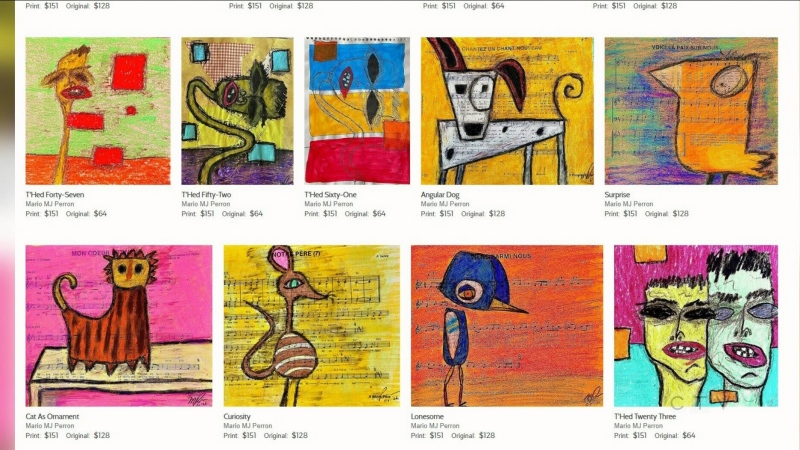Remember that girl in high school you never liked but who you agreed to be "Friends" with on Facebook anyway? Chances are good she has your cellphone number.
A new alert circulating on Facebook is raising the alarm that it's simple to find the phone numbers of your contacts -- even if they never posted their numbers in their profiles.
The alert started spreading this week and has been posted in thousands of status updates since. It reads something like this:
"Warning to ALL!!! ALL THE PHONE NUMBERS IN YOUR PHONE are now on Facebook! No joke - go to the top right of the screen, click on Account, then click on Edit Friends, go left on the screen and click on Contacts. All phone numbers are published!! Please re-post this on your Status, so your friends can remove their numbers and thus prevent abuse if they do not want them published."
The alert is true: It is just as easy to find your brother's phone number as it is to find the number of that annoying girl from high school. Facebook posts both the phone numbers users typed into their profiles. And it can also sync up with the phonebooks from a user's smartphone.
If you recently installed the Facebook app onto your smartphone, you had the option to sync your phone contacts with Facebook. If you chose to sync, you chose to give out your number.
But the feature is nothing new; it's just that not that many users noticed until now.
Many users suddenly became aware this week, though it's not clear why. It could be because Facebook launched a new Messenger mobile app for iPhone and Android this week. Or it could just be testament to the viral power of an alarming cut-and-paste status update.
If you're worried that your phone number is all over the Internet, Facebook assures that the contact info that's displayed is not public.
The company posted an update on the Facebook fan page stating that the feature does not disclose information broadly.
"Rumors claiming that your phone contacts are visible to everyone on Facebook are false," the company wrote. "Our Contacts list, formerly called Phonebook, has existed for a long time. The phone numbers listed there were either added by your friends themselves and made visible to you, or you have previously synced your phone contacts with Facebook. Just like on your phone, only you can see these numbers."
Still, while the info may not be fully public, the idea that Facebook "friends" whom we haven't seen in years or decades can find our phone numbers seems disconcerting to many.
To delete your friends' phone numbers, go to the Phonebook Contacts page as described in the alert above. In the right-hand column, Facebook describes how to remove your mobile contacts. Click on the linked words "this page" and on the next page, hit the Remove button.
To delete your phone number, click on Profile in the upper-right corner of your FB homepage and then click on the grey Edit Profile button in the upper-right corner. In the left-hand column, click on Contact Information. Under Phones, you'll see any numbers you've registered. Remove any numbers you see there and click on Save Changes.