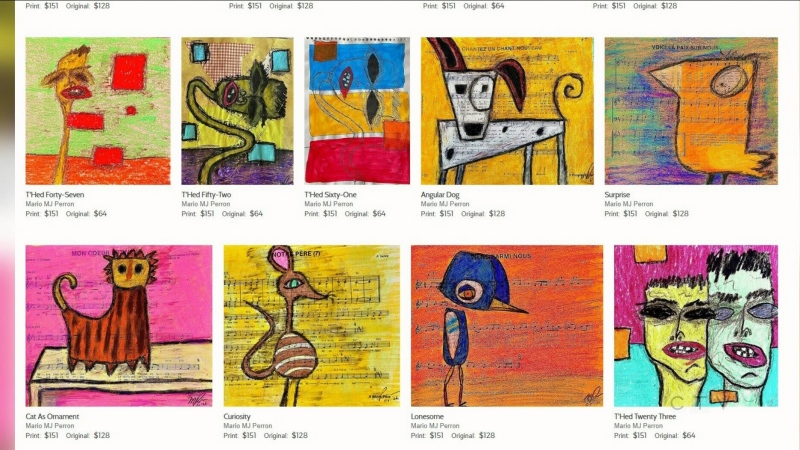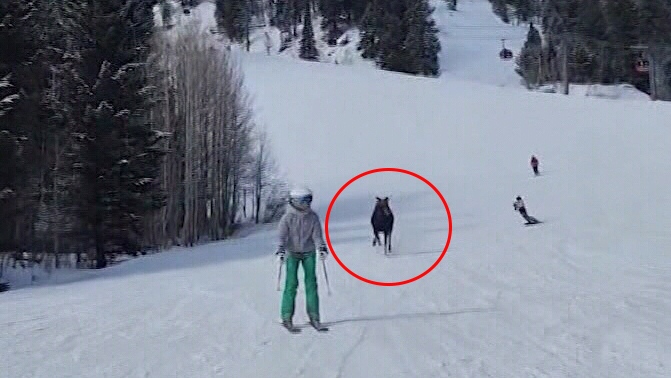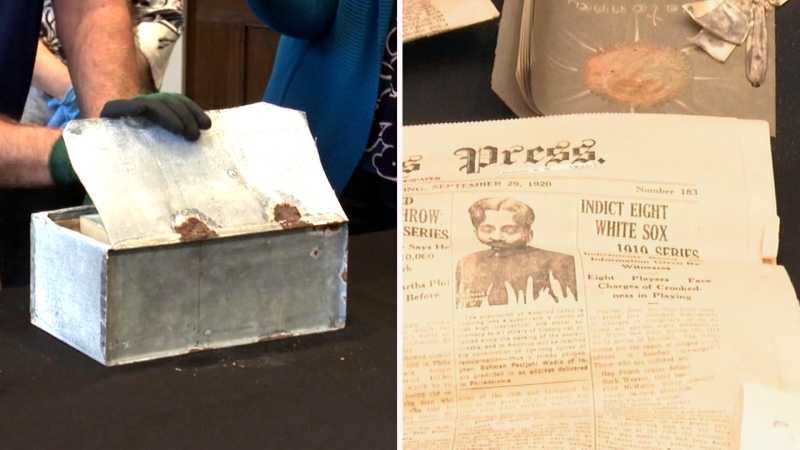The holidays are the perfect time for cosying up indoors with family and friends and enjoying the best entertainment that can be seen or heard. But which of the hundreds of products on the market are right for you and your family, and your budget? Here's a look at some of the best options, starting at less than $50.
Making your TV "smart" doesn't have to cost a fortune
If you've got a decent high-speed internet connection, a reasonably generous bandwidth cap (say, 75-150 GB/month) and a home Wi-Fi network, you can take any TV bought within the last 7-10 years and turn it into a "smart" TV -- as long as it has an HDMI input.
Why do you want a smart TV? The biggest reason is content. Smart TVs can access hundreds of online sources that can drastically increase your entertainment options. Services like CraveTV or Netflix give you instant access to movies and TV shows, but you can't view them through your satellite or cable box. Some smart TV set-ups even offer games and other apps for news, weather and magazine content. Here's how to get started:
Roku Streaming Stick ($59.99)

One of the least expensive and easiest smart TV gadgets to use, the Roku Streaming Stick is a tiny purple "dongle" that you connect directly to your TV's HDMI input. It takes its power from an available USB port if your TV has one, or you can use the included power supply.
After a painless on-screen set up and sign-up process, you use the included remote control to access "channels," which you can add and remove from your Roku as you see fit.
There are hundreds of channels to choose from, including Netflix, Rdio, Spotify, Google Play, YouTube and more.
Roku's My Feed function lets you search for movies that are in the theatres and be notified when they become available on a service that you have access to (such as Google Play or Netflix). For the more adventurous, you can add the Plex channel, which gives you access to any movies or music stored on your own home-networked computers.
Another great feature is the ability to stream content from your phone or tablet using the free Roku app for iOS and Android.
Google Chromecast ($45)
For $45, it's hard to beat Google's 2nd generation WiFi TV dongle. Chromecast is very similar to Roku's Streaming Stick -- it plugs right into your TV and is powered through the same choice of USB port or power adapter.
The big difference is that it does not come bundled with its own remote.
That's because the entire Chromecast experience is controlled from a smartphone or tablet. Instead of channels, you download Chromecast-compatible apps to your existing device (there are plenty for both iOS and Android) and then "cast" their content to your TV via the Chromecast.
Many of the apps you use are already Chromecast-enabled, but until you connect a Chromecast to your TV and configure it to use your WiFi network, you won't see the "cast" icon appear. YouTube, Netflix, CraveTV, CTV's own CTVgo app and many more are all ready for use with Chromecast.
On the upside, there's a lot of interesting content -- and way more generally popular options than on Roku. The downside is that you need to have your phone or tablet near you at all times; Chromecast can't be controlled via a conventional remote.
New Apple TV ($199 or $269)

What was once a "hobby," Apple's 4th generation of its Apple TV set-top-box is now a major contender for the title of best home entertainment bang for your buck.
Even though it's significantly more expensive than both the Roku and the Chromecast, Apple TV manages to combine the best features of each of its competitors, and then adds a generous amount of wow-factor thanks to its unique remote control.
Apple calls it a "Siri Remote," because of its built-in microphone which lets you speak directly to Siri (yep, she's now on your TV). She's a different type of AI this time: More focused on helping you find just the right movie than on replying to texts for you. It may seem silly, but asking Siri to show you just the James Bond films that star Sean Connery works amazingly well and much faster than you could find those movies on your own.
The Siri remote also has another cool feature: A touch-sensitive controller pad that works just like the touchpad on your laptop or smartphone and allows tapping and swiping gestures for both navigation as well as control of the many game titles that have emerged since launch.
Which leads us to the Apple TV's greatest strength: its App Store.
Just like on iOS devices, you can go shopping for new apps to extend the functionality of Apple TV. You will find all of the biggies (Netflix, CraveTV, YouTube, Vevo etc.) plus hundreds of others, making it easily the best platform for streaming content junkies.
The browsing experience isn't very good yet, but the selection of apps will become massive over time. A bonus: If you've already paid for an app on your iPhone or iPad and the software vendor decides to make it compatible with Apple TV, you won't have to buy it a second time.
There's also support for 3rd party game controllers, which thrusts the Apple TV into competition with dedicated game consoles like the Wii U and Playstation 4. While it may not pack the graphics processing punch of a console, it nonetheless offers traditionally console-only titles like the highly anticipated Guitar Hero Live. The two price points represent two storage capacities, $199 for 32GB and $269 for 64GB. The deciding factor, much like with the company's other devices come down to how many apps you think you'll want to keep on the Apple TV at once.
Keep in mind, apps such as graphics-intensive games can take up a lot of storage space.
Home audio is better than ever
Since entertainment is as much about sound as it is about vision, here's a look at the latest ways to surround yourself with your favourite music, both at home and on-the-go.
Sonos (starting at $219)

If you love music and you've never heard of Sonos, you owe it to yourself to check it out. The company has created a line of all-in-one wireless speakers that can be positioned in any room in your house, and be fully controlled from your smartphone or tablet.
You can have the same music in all rooms (in perfect sync) or different music in each, or any combination of the two. All you need is an existing WiFi network and a power outlet.
The company makes three different models of speaker: the Play:1 ($219), Play:3 ($329) and Play:5 ($549), which you can mix and match throughout your house depending on the size of the room. There's also an available soundbar and sub-woofer ($749 each) for home-theatre enthusiasts. Already have a Hi-Fi system that you love? You can connect it as well with the company's Connect ($399) accessory.
When Sonos launched its system of wireless audio accessories back in 2002, its goal was simply to give people wireless access to the digital music they already owned.
Now that streaming music services are on the verge of eclipsing purchased music, Sonos has expanded its capabilities and gives users access to an impressive array of services such as Spotify, Songza, Rdio, Google Play Music, Napster, Tidal and, in the near future, Apple Music. Of course all of this is good in theory, but could easily become a usability nightmare if the software wasn't up to the task. But Sonos' software is easily the best in the industry, with a global search feature that will find matches to your query from every music source you have access to.
You can create on-the-fly playlists, play music from your phone, and independently control the volume levels on each speaker.
There are very good competing systems such as Denon Heos, Samsung multi-room wireless and Bose SoundTouch, though none of these quite match the simplicity and ease of use that Sonos offers.
Sonos isn't perfect -- it does not offer Bluetooth connectivity which means that your house guests won't be able to easily connect to your speakers (maybe that's a good thing) and there is no cable-free option such as Denon's battery pack for its Heos 1 speaker. If these are deal-breakers, you'll find these options on all three of Sonos's competitors.
Chromecast Audio ($45)
If what you want is a simple way to take your existing sound system and give it a 21st century wireless upgrade, it doesn't get much easier (or cheaper) than Google's Chromecast Audio.
It uses the same principal as its video-based sister, with a smartphone or tablet controlling the action. Simply plug one end of the Chromecast Audio dongle into your sound system's auxiliary input (a small patch cord is provided) and plug the included USB cable into a power outlet. After a brief configuration to tell the device how to speak to your WiFi network, you can start "casting" audio from any compatible app on iOS or Android.
There's a good selection of streaming services, such as Spotify, Songza, Napster, Deezer, TuneIn Radio and others, but you won't be able to use Apple Music and so far, services like XM and Stingray haven't announced support. It's possible to play back music that resides on your device, but Android users will have a far easier time of it because Chromecast support is built in to their platform.
On iOS, you'll need the right third party app, because casting from within iTunes isn't possible for now. Also, you can't do multi-room audio as you can with Sonos, so consider Chromecast Audio a single-room solution. These limitations aside, if your ambition is simply to give your HiFi some WiFi streaming smarts, Chromecast Audio shines.
Ultimate Ears UE Roll ($129)

The reason for wanting a portable bluetooth speaker is clear: Our smartphones and tablets simply don't have the ability to fill an office cubicle with sound, let alone a whole room, and yet the thought of needing to physically connect your device to a powered speaker seems so, well, old-school, to say the least. But there are a lot of these devices out there, at prices that range from $25 to well over $250.
Because the whole point of portable speakers is portability, my suggestion is to get one that can genuinely go wherever you want, without sacrificing sound quality. The Ultimate Ears UE Roll certainly fits the bill.
The unconventionally shaped speaker (it looks like a cross between a small, round cushion and a dog toy) delivers full, balanced sound over a Bluetooth connection, at up to 20 metres, and does so while also being fully waterproof -- a feature that often diminishes sound quality. It has a 9-hour battery, comes with its own bungee cord for extreme outdoor situations and you can pair it with a second UE speaker for even greater range and sound quality.
Because it's a Bluetooth speaker, any audio that your phone or tablet can play can be heard through the UE Roll, which eliminates any concern around app or service compatibility.
Moreover, you can fine-tune the speaker's characteristics and give other people access to connect--so you're not limited to the music on your device.
The only drawback is that the UE Roll does not serve as a speakerphone -- there's no mic included, so it's purely for audio playback. That shouldn't be a show-stopper, but it's worth noting that many of its competitors, such as the slightly more expensive Monster Superstar Backfloat, offer this feature.